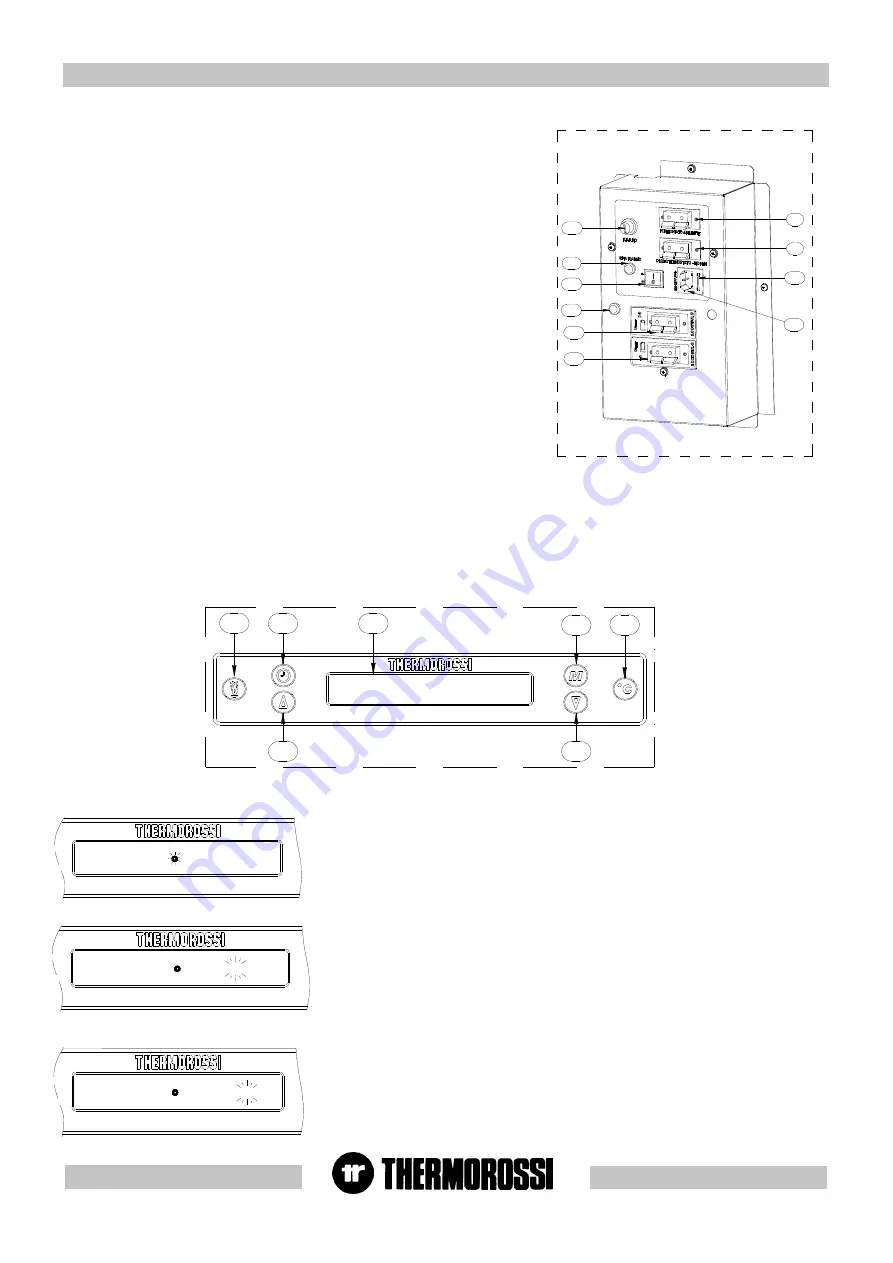
pg. XIX
5 . 2
5 . 2
5 . 2
5 . 2
5 . 2
DESCRIPTION OF
DESCRIPTION OF
DESCRIPTION OF
DESCRIPTION OF
DESCRIPTION OF THE REAR P
THE REAR P
THE REAR P
THE REAR P
THE REAR PANEL
ANEL
ANEL
ANEL
ANEL
(8)
Power outlet for additional room temperature connection.(see para. 6.1)
(additional room temperature thermostat not supplied ))
(9)
Power outlet for additional chronothermostat connection.(see para. 6.2)
(additional chronothermostat not supplied )
(10)
Loading motor test LED. The light must come on when the pellet screw feeder
starts.
(11)
Reset thermostat tripped indicator light. This LED comes on when the reset
thermostat is activated.
(12) Main switch 0-1
(13)
Electrical power outlet for heater / boiler 220-240V 50Hz.
(14)
General fuse 3,15 A.
(15)
Clamp for connecting Sensor 1 (see hydraulic drawing 4.7)
(16)
Clamp for connecting Sensor 2 (see hydraulic drawing 4.7 )
(17)
Overtemperature thermostat button cap.
In the event of overtemperature this safety thermostat stops the loading of pellets. When it is activated LED 11 comes on. To restart
the heater you have to wait until the water inside it cools down, then verify the cause for the overheating, remove the cause,
unscrew the protective cap and press the button.
5.3 D
5.3 D
5.3 D
5.3 D
5.3 DA
A
A
A
AY
Y
Y
Y
Y AND
AND
AND
AND
AND TIME SETTING
TIME SETTING
TIME SETTING
TIME SETTING
TIME SETTING
The heater / boiler must be energised and the switch at the back turned to position "1".
4
1
5
3
7
2
6
DAYS MON
00:
MON
00:00
MON
the figures relating to the minutes on the clock begin to blink. Press button (3) and/or (4) to
change the minutes . Press the button (2) to confirm. The day and time setting is now
completed : at this point the heater / boiler operating status will appear on the display.
The dot/s begins/begin to blink. Press button (3) and/or (4) to change the day of the week (
... TUE o o ... WED o o o ... THU o o o o ... FRI o o o o o ... SAT o o o o o o .. SUN o o
o o o o o ..). Press the button (2) to confirm. The following indications appear next on the
display:
the figures relating to the hours on the clock begin to blink. Press button (3) and/or (4) to
change the hours. Press the button (2) to confirm. The following indications appear next on
the display:
11
12
13
14
15
16
17
8
9
10
To set the clock and the day of the week carry out the procedures described below. Press button (6) repeatedly until the word DATE
appears on the Display (7); wait a few seconds for the following indications to appear on the Display (7):
















































