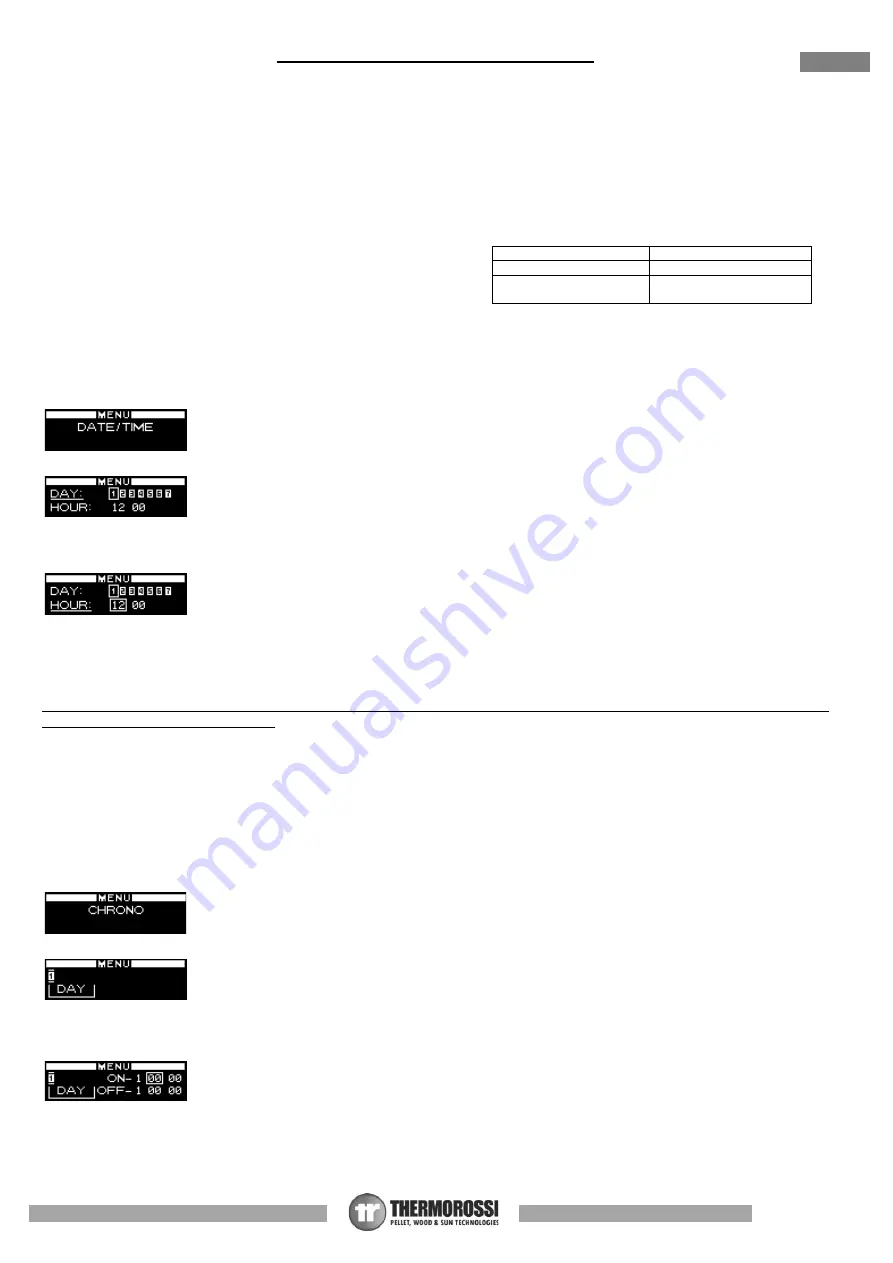
Installation, use and maintenance guide
PIDRA 18
Page
22
ENG
1) Electrical power outlet 220V-240V 50Hz
2) Main switch 0/I.
3) Test light for pellet feed motor.
The light comes on simultaneously with the activation of the pellet feed motor.
4) Cap for reset thermostat button.
If the reset thermostat overheats stop the pellet feeder. The appliance must cool down
before you can restart the appliance. After verifying and eliminating the causes of the
event, undo the protective cap and press the button.
5) Protection fuse 3.15 A.
6) Outlet RJ 45 to connect Wi-Fi module.
6.3 DATE/TIME: SETTING THE DATE AND TIME
The appliance must be energised and the I/0 switch in position “I".
The current date and time can be set using the DATE/TIME function.
To set the current time and date proceed as follows:
1) Press the
Menu Button
once to view the
following screen:
2) After a few seconds the following screen will appear on the display:
3) Now press the
Scroll Buttons
to change the day of the week; each number corresponds to one day of the week (e.g. 1
corresponds to Monday, 2 corresponds to Tuesday, etc...). To confirm the selected day of the week press the
Degrees Button
.
Once confirmed, the selector shifts to the hour section while the selected day of the week remains framed:
4) Press the
Scroll Buttons
to change the hour. Once you have set the hour confirm the value by pressing the
Degrees Button.
Once confirmed, the selector shifts to the minutes section. Press the
Scroll Buttons
to set the minutes. To confirm press the
Degrees Button
.
Once confirmed, the date and time setting screen closes automatically and the initial screen returns to the display.
If you confirm the wrong value simply press the
Menu Button
several times to exit the box until the initial screen will appear, and
repeat the procedure described above.
6.4 CHRONO: ON/OFF PROGRAMMING
The appliance must be energised and the I/0
switch in position “I".
The CHRONO function allows you to set the weekly program by setting up to 3 on-off cycles at different times for every day from
Monday through to Sunday.
To set a program follow the procedure described below:
1) Press the
Menu Button
twice
quickly to view the following screen:
After a few seconds the following screen will appear on the display:
2) Press the
Scroll Buttons
to select the day of the week on which you want to set the program. Each number corresponds to one
day of the week (e.g. 1 corresponds to Monday, 2 corresponds to Tuesday, etc...). To confirm the selected day of the week for
the programming press the
Degrees Button
. The following screen will appear:
3) Now press the
Scroll Buttons
to select the hour at which you wish the appliance to start up automatically (ON1). Once the hour
is set confirm the value by pressing the
Degrees Button.
When scrolling the ON1 values the OFF1 values will scroll as well; this
is to avoid setting a shut off time that is earlier than the start up time.
Once confirmed, the selector shifts to the minute section of ON1. Press the
Scroll Buttons
to set the minutes for the first start
up. Confirm by pressing the
Degrees Button
.
Legenda
Key
RIARMO
RESET
SPIA MOTORIDUTTORE
GEARMOTOR
INDICATOR
















































