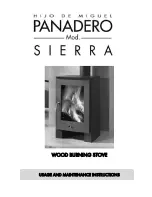Page 15
Installation, use and maintenance guide
3
4
8
2
5
7
6
1
LEVEL 1
The programming procedure ends when you confirm the last data entered by pressing button (6) or when you exit the programming
menu. During the START or WORK or OFF phases press button (5) to enable / disable the programming (Enabled = CR.ON
appears momentarily on the display together with the fixed presence of the chrono symbol on the right of the display - see picture
below). Disabled: message CR.OFF temporarily displayed and, at the same time, the chrono symbol on the right side of the display
is not present (see figure below): this function is useful if you wish to disable the established weekly program setting. Moreover, you
can reset, or delete, all the programmings by holding down (in OFF or START or WORK phase) button (5) for approximately 8
seconds; the word "RESET CRONO" appears momentarily in order to indicate deletion of all the programmings previously set. With
the programming active, the operating conditions at the start-up (combustion power – ventilation speed) are the same as set-up
before the last off-cycle of the appliance: this is the case if the off-cycle has been done through the
programming and not through a manual action. Manual shut down can only be carried out with the programming disabled.
After shut down, by re-enabling the programming, at the next start up controlled by the programming the appliance will be set at the
first combustion power position and first ventilation speed.
In the event of a programmed cycle on always ensure that the brazier is clean and seated correctly in its
lodging: failure to clean the brazier can reduce and/or affect the life of the spark plug as it would be
subjected to high temperatures due to poor cooling. When the programming is enabled (CR.ON appears
momentarily together with the fixed presence of the chrono symbol on the bottom of the display) any
additional chronothermostats (see para. 7.2) are disabled.
WORK
14:30
14:30
WORK
Programmazione abilitata
Programmazione disabilitata
Legenda
Key
Programmazione abilitata / disabilitata
Programming enabled / disabled
5.3.1 ON-OFF PROGRAMMING DISPLAYS
To view the programmings press button (6) 5 times until the words "Show Chrono" appear.
After a few seconds the display appears as illustrated in the figure below on the left. Press button (3) repeatedly to scroll the
programmings for all the days of the week (see figure below on the right) : press button (6) to exit.
Caution: the on-off programmings cannot be modified from the "SHOW CRONO" menu,
this menu is used only for viewing the programs that have been entered and/or edited through the "CRONO menu".
5.4 OPERATING LEVEL SETTING
The appliance must be energised and the rear switch in position
"1".
The words START or WORK or OFF could be present on the
display (7).
Your appliance is delivered with an excellent program installed
that favours combustion yield; the program is called
LEVEL 1. If you are using pellets with an out-of-standard
incidence of residues after combustion in the brazier, alternative
levels may be selected:
DAYS
10:45
MON
3
4
8
2
5
7
6
1
DAYS
10:45
MON
3
4
8
2
5
7
6
1
ON 1 11:15
OFF 1 13:45