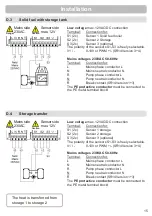Reviews:
No comments
Related manuals for SR14

5110 V1
Brand: iluminize Pages: 2

UVR 63H
Brand: Technische Alternative Pages: 68

Humi DualPro
Brand: TechGrow Pages: 34

087H3803
Brand: Danfoss Pages: 20

Automation PC 810
Brand: B&R Pages: 428

PCI-to-IDE ATA-133
Brand: Acard Pages: 33

PyroSigma Series
Brand: Calex Pages: 12

GVB-8-WP Series
Brand: Genasun Pages: 8

LMRC-111
Brand: wattstopper Pages: 4

PXI-8232
Brand: National Instruments Pages: 8

AMBITECH BRAKE-PAK
Brand: TIE Pages: 5

ACT88326
Brand: Qorvo Pages: 45

Kinetix 350
Brand: Allen-Bradley Pages: 162

Driver LED 1x2A/48V
Brand: PXM Pages: 11

PMX-4EX-SA
Brand: Arcus Pages: 97

DC-11SF
Brand: Galcon Pages: 24

EVRS225
Brand: Evco Pages: 10

C-2000B
Brand: Viking Pages: 24