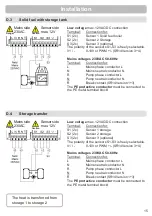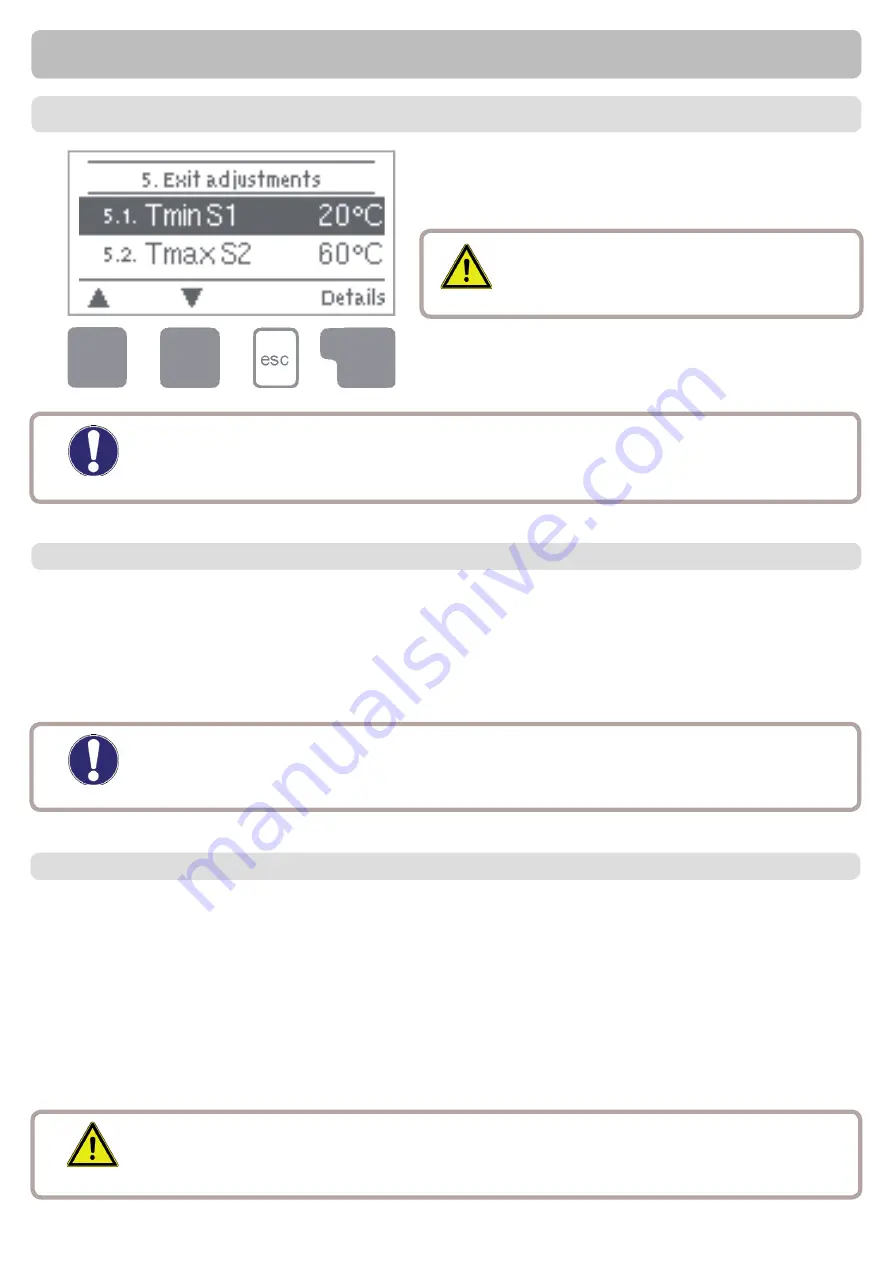
26
5. - Settings
The necessary basic settings required for
the control function are made in menu “5.
Settings”.
Caution
This does not under any circum-
stances replace the safety facilities
to be provided by the customer!
The menu is closed by pressing “esc” or
selecting “Exit settings”.
Settings
Various settings can be made depending on the selection of hydraulic variant.
The following pages contain generally valid descriptions for the settings.
Caution
5.1 - Tmin S1
Enable/start temperature at sensor 1
If this value is exceeded at sensor 1 and the other conditions are also met, then the
controller switches the pump and/or valve on. If the temperature at sensor 1 drops
below this value by 5K, then the pump and/or valve is switched off again.
Setting range: from 0°C to 99°C / default setting: 20°C (solid fuel boiler: 60°C)
5.4 - Tmax S2
Switch-off temperature at sensor 2
If this value is exceeded at sensor 2 and the other conditions are also met, then the
controller switches the pump and/or valve off. If sensor 2 falls below this value again
and the other conditions are also met, then the controller switches the pump and/or
valve on again.
Setting range: from Off (Solid fuel boiler), 0°C to 99°C (can be switched off in thermo-
stat systems)
Default setting: 60°C (swimming pool: Default: 30°C)
Danger
Temperature values which are set too high can lead to scalding or dam-
age to the system. Scalding protection must be provided by the cus-
tomer!
Caution
When using application 3 with solid fuel boiler, at least 60°C should
be set. Consider instructions of boiler manufacturer!