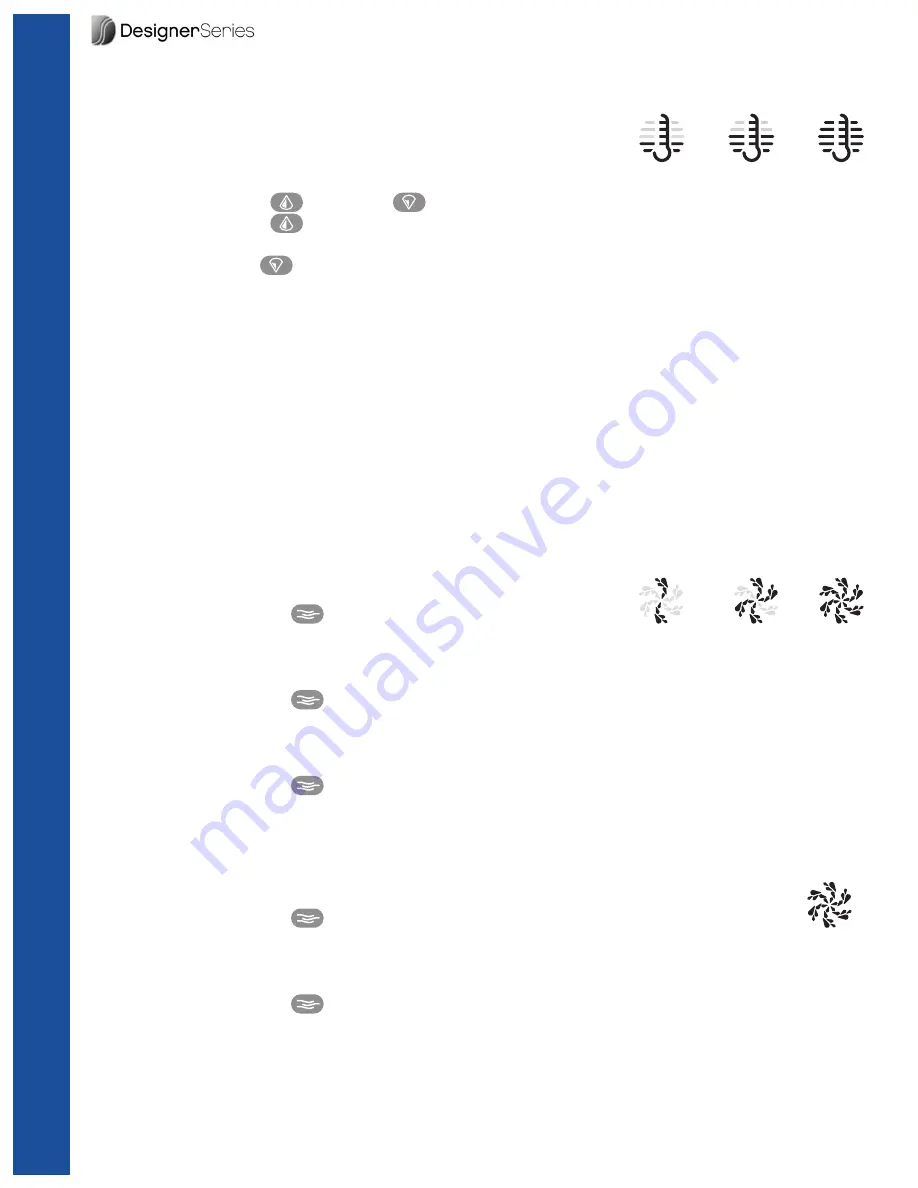
20
Operating Instructions
Setting the Temperature
The LCD screen will constantly display the current water tempera-
ture, unless there is an error code or the spa needs attention. To set
the desired water temperature:
1. Press the Warm (
) or Cool (
) button to display the current set temperature.
2. Press the Warm (
) button to raise the temperature until the desired temperature is
displayed on the LCD screen. Maximum set temperature is 104°F.
3. Press the Cool (
) button to lower the temperature until the desired temperature is
displayed on the LCD screen. Minimum set temperature is 80°F.
4. Do not press any buttons and after 3 seconds you will exit the feature.
Anytime the spa is heating, the heat icon will be displayed on the LCD screen. The temperature
bars on the heat icon will progress from top to bottom, Figure 1.
Circulation Pump
The Circulation Pump will run 24 hours a day, 7 days a week to efficiently and effectively filter
your spa water. However, if the spa temperature exceeds the set-point by 3°F the circulation
pump will automatically turn off. It will only turn back on during the preset filtration cycles or after
the water temperature is within or below 3°F of the set-point. Any time the circulation pump is
running, your spa will be filtering water (unless your filters are too dirty to permit water to pass
through them).
Jets Pump 1
Jets pump 1 is a 2-speed pump. To operate Jets pump 1:
1. Press Jets pump 1 (
) button once to activate low speed.
The pump icon will move slowly to indicate low speed, Figure 2.
Note:
Pump 1 will automatically turn off after 15 minutes, when in low speed. You can
press the Jets pump 1 button again to reactive the pump.
2. Press Jets pump 1 (
) button again to activate high speed. The pump icon will move
faster to indicate high speed, Figure 2.
Note:
Pump 1 will automatically turn off after 15 minutes, when in high speed. You can press the
Jets pump 1 button twice to reactive the pump in high speed.
3. Press Jets pump 1 (
) button a third time to turn the pump off. The pump icon will
disappear from the LCD screen.
4. Refer to “Automatic Functions” (page 28), for automated pump functions.
Jets Pump 2
Jets pump 2 is a 1-speed pump. To operate Jets pump 2:
1. Press Jets pump 2 (
) button once to turn the pump on. The pump icon will
move faster to indicate high speed, Figure 3.
Note:
Pump 2 will automatically turn off after 15 minutes. You can press the Jets pump
2 button again to reactive the pump.
2. Press Jets pump 2 (
) button a second time to turn the pump off. The pump icon will
disappear from the LCD screen.
3. Refer to “Automatic Functions” (page 28), for automated pump functions.
Figure 1
Figure 2
Figure 3
Operating Instructions
Summary of Contents for Atlantis Gold
Page 1: ...ThermoSpas Designer Series Owner s Manual Safety Maintenance and Technical Information ...
Page 6: ......
Page 65: ......
Page 66: ......
Page 67: ......







































