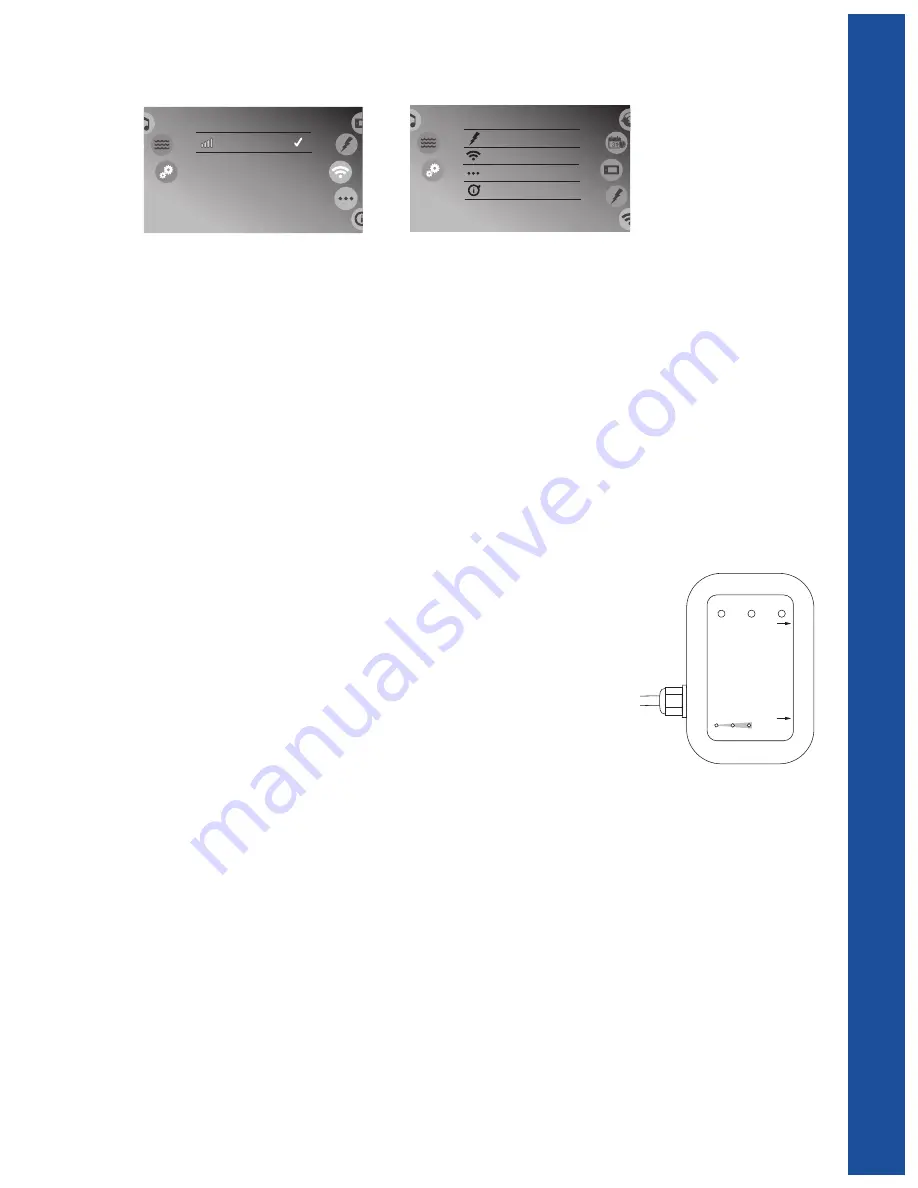
33
Executive Series
Tap the “Wi-Fi” tab to load the available networks. Make sure that you have the SmartTub app
installed on your device.
A. Pairing process
1. Download the SmartTub™ app from the Google Play store or Apple App store.
2. Open the app and create an account.
3. Locate the SmartTub™ sticker next the control panel of the hot tub. You can either scan the
QR code with the SmartTub™ app or manually input the serial number located below the QR
code on the sticker.
4. After you pair the hot tub’s serial number to the SmartTub™ app, the app will load and
connect the hot tub to the Internet.
5. Follow the instructions on the app to begin enjoying the benefits of your Internet connected
hot tub.
Note:
The first year of data service is included. You will need to renew the subscription after the
first year. Please refer to the terms of service and privacy policy links in the SmartTub™ app for
additional information.
B. Indicator Lights
There are indicator lights on the SmartTub™ controller that relay the sta
-
tus of the system. Below are meanings of the lights.
1. Cloud:
•
Blue light on - connected to cloud.
•
Blue light off - not connected to cloud.
2. Spa:
•
Blue light on - connected to spa controller
•
Blue light off - not connected to spa controller
3. Status:
•
Cyan light - breathing (slow pulsing) indicates the status is good.
•
Cyan light - flashing indicates that the system is completing a connection to the cloud.
•
Green light - flashing indicates waiting for a connection to the cellular tower.
•
Dark blue light - flashing indicates a SIM error.
4. Cell signal strength:
•
3 blue LED lights indicates cell signal strength.
C. Resetting the SmartTub™ controller
Should the SmartTub™ controller need to be reset, hold the magnet (located on the cord) to the
reset label on the side of the SmartTub device.
Settings
Wi-Fi
SmartTub
8:01 am
Settings
Settings
Wi-Fi
8:01 am
About
SmartTub
Electrical Config.
Miscellaneous
Status
Reset
Function
Cloud
Spa
Cellular Signal
Programming Instructions
Summary of Contents for Executive Series
Page 1: ...ThermoSpas Executive Series Owner s Manual Safety Maintenance and Technical Information...
Page 74: ......
Page 75: ......












































