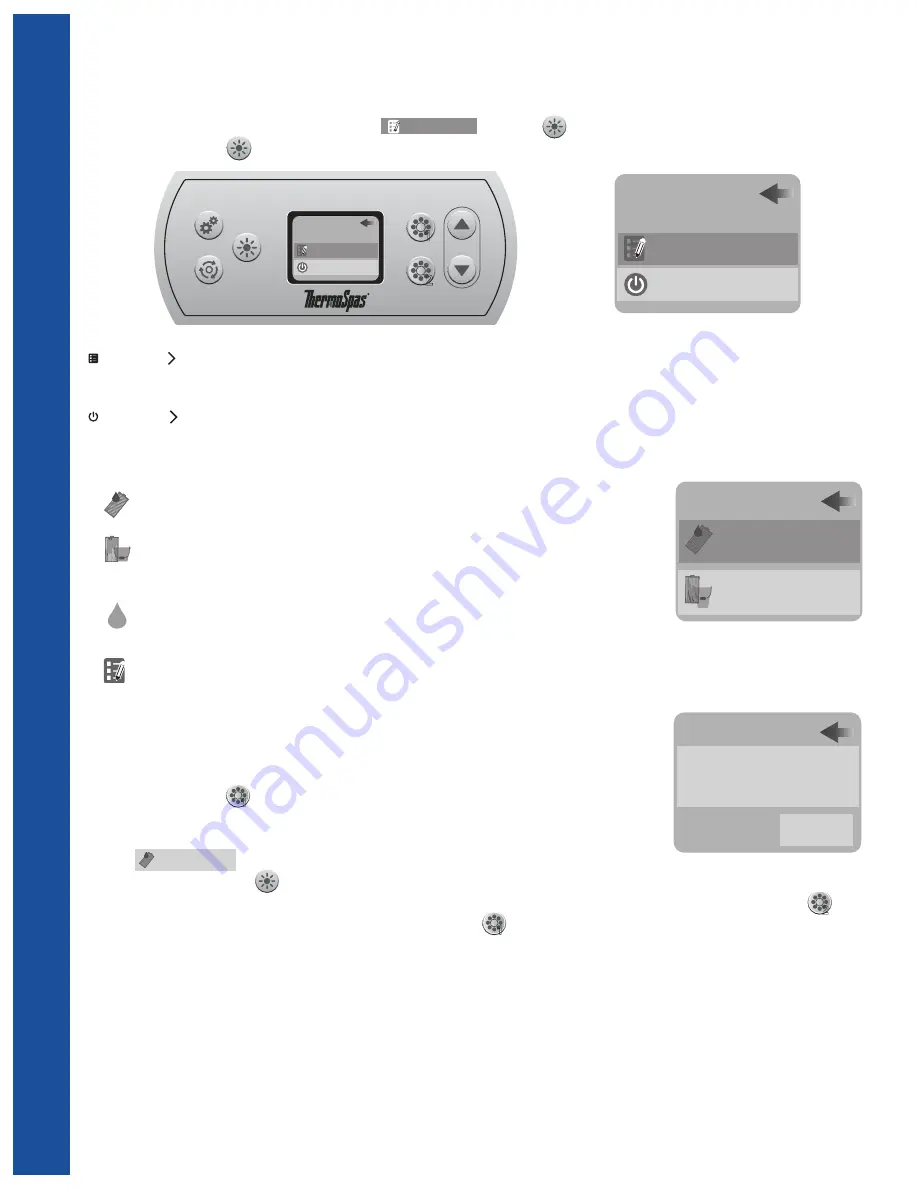
42
Executive Series
14.5 Maintenance Menu
Scheduled maintenance will keep your hot tub working at an optimal level. To help you accom
-
plish this, reminders can be set to stay on track. From the Settings menu, use the up/down but
-
tons to select the “Maintenance” tab
Maintenance
press (
) to enter the submenu. To make
changes,
press (
) again to enter the reminders or standby options.
Reminders
= Reminders:
Maintenance reminders that will countdown to remind you to either
clean or replace certain components.
Standby
= Standby:
A setting that will turn off all pumps for service. To return to normal
operation, just cancel the function. This setting will time out in 30 minutes.
Reminders
=
Rinse filter:
A 30-day reminder to rinse the filters.
=
Cle
an filter:
A 60-day reminder to soak the filters in a
cleaning s
olution.
=
Change water:
A 120-day reminder to change out the
hot tu
b water.
=
Spa check:
A 730-day reminder to have a general check up performed.
Resetting the timer for the reminders
Once a timer has expired, a message will appear on the main menu.
Make sure to preform the action required to maintain your hot tub at an
optimum level. To reset the timer follow the steps below.
Note:
Pressing (
1
) will exit the menu and return to the Water Care
Menu at any time.
1. While in the reminder options, select the tab that needs to be reset
(
Rinse Filters
Required in 25 days
). Use the up/down buttons to navigate through the
options. Press
(
) to enter the reset option for that tab.
2. The menu will change to a warning message. If the task has been performed, press (
2
) to
select done and reset the timer. If not, press (
1
) to exit the menu and return to the reminders
menu.
LIGHT
MODE
SETTINGS
PUMP
1
2
Maintenance
Reminders
Standby
Maintenance
Reminders
Standby
Reminders
Rinse Filters
Required in 25 days
Clean Filters
Required in 45 days
WARNING
Press done if the
maintenance is
performed
Done
Operating Instructions
Summary of Contents for Executive Series
Page 1: ...ThermoSpas Executive Series Owner s Manual Safety Maintenance and Technical Information...
Page 74: ......
Page 75: ......
















































