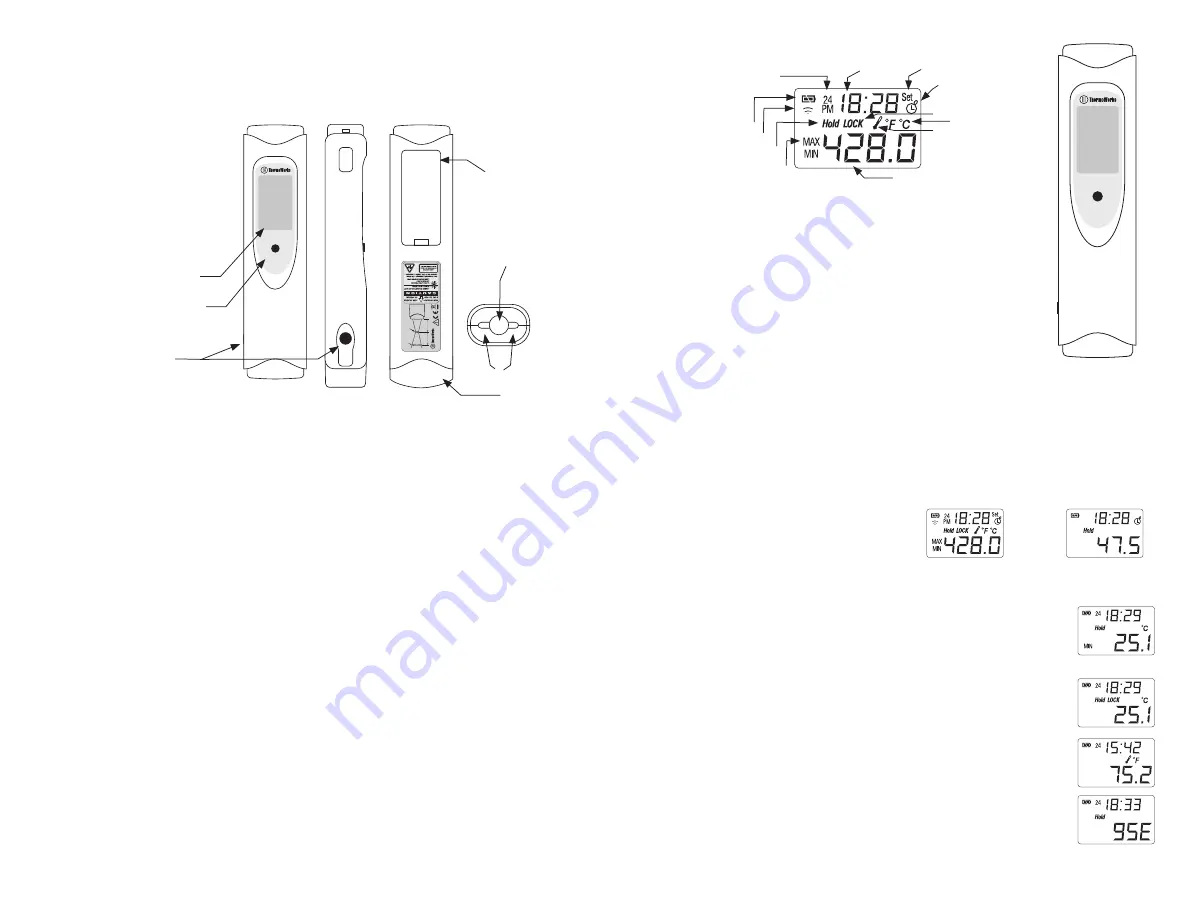
CF-IR Close Focus Infrared Thermometer
Thank you for purchasing our non-contact infrared thermometer.
OVERVIEW
1. LCD
2. MODE button
3. SCAN button
4. Battery cover
5. Infrared sensor
6. Lasers
7. Protective cover
SPECIFICATIONS
Thermometer Measurement Range -67 to 428°F / -55 to 220°C
Ambient Operating Temperature 32 to 122°F / 0 to 50°C
Display Resolution Thermometer: 0.2°C / 0.5°F; Stop Watch: 1 sec.
Accuracy (Tamb=23 ±3°C)* -55 to 0°C; ±(2+0.05/deg)°C; above 0°C; ±2°C (4°F)
or ±2% of the reading, whichever is greater.
Measurement Distance 0.7 inch / 18mm, with a 0.1 inch / 2.5mm spot size
Emissivity 0.95 default; adjustable to 1 in 0.05 increments
Features Auto real time clock and room temperature while
power is off; °C/°F switchable;
MIN/MAX/LOCK, stop watch
Battery Type AAA x 2
Battery Life 15 hrs continuous (auto power off after 15 sec)
Dimensions 6.7 (W) x 1.5 (H) x 1.0 (D) inches /
170 (W) x 38 (H) x 25 (D) mm
Weight 4.4 oz/ 125 grams including two AAA cells
Certificate Includes Certificate of Conformance
*IR accuracy can be affected by the
emissivity setting, target spot size,
rapid changes in ambient temperature,
and environmental conditions.
SETTING THE CLOCK
1. Press the SCAN button to turn the thermometer on. Press the MODE button seven times until the SET icon flashes.
2. Press the SCAN button to choose between the 12 or 24 hour time format.
3. Press the MODE button to select the hours. The hour digits will blink. Press the SCAN button to set the hours.
4. Press the MODE button to select the minutes. The minutes digits will blink. Press the SCAN button to set the minutes.
5. Press the MODE button when done.
Close Focus IR
MODE
80
1-
75
6-
77
05
w
w
w
.th
er
m
ow
or
ks
.c
om
Meas. area
ø
0.1" (2.5mm)
ø
0.47" (12mm)
0.67" (17
m
m)
0.63" (16mm)
Close Focus IR
MODE
80
1-
75
6-
77
05
w
w
w
.th
er
m
ow
or
ks
.c
om
Meas. area
ø
0.1" (2.5mm)
ø
0.47" (12mm)
0.67" (17
m
m)
0.63" (16mm)
1
2
3
6
4
7
5
OPERATING INSTRUCTIONS
1. Information is displayed on the LCD through the following symbols:
A. 12/24 hr indicator
B. Clock
C. SET icon
D. COUNT icon
E. LOCK indicator
F. Selected temperature scale
(˚C or ˚F)
G. Ambient temperature icon
H. Temperature reading
I. MIN/MAX indicators
J. HOLD Indicator
K. SCAN indicator
L. Low battery indicator
2. Remove the protective cover from the sensor end of the thermometer.
3. Press the SCAN button to turn the thermometer on.
4. Hold the thermometer like a pen. Position the infrared sensor 0.7 inches / 18mm from the object to be measured.
5. Press and hold the SCAN button with the index finger. The two lasers will converge into one when the exact distance is
obtained. Be sure the target is located at this focal point. The area measured is 0.1 inches / 2.5mm in diameter.
6. Pressing the SCAN button momentarily will result in a momentary reading. Holding the SCAN button will result in a
continuous reading.
7. The thermometer will automatically power off if left idle for more than 15 seconds. If you have set the CLOCK mode,
the clock and ambient room temperature will continue to display even after 15 seconds.
USING THE STOP WATCH
1. Press the SCAN button to turn the thermometer on.
Press the MODE button six times until the COUNT icon flashes.
2. Press the SCAN button to start or stop the stop watch.
Press the MODE button to reset the stop watch to zero.
OTHER FUNCTIONS
Power on and press the MODE button once for the Minimum (MIN) or twice for
Maximum (MAX) modes. When the MIN or MAX icon flashes, press the SCAN button
to confirm. Hold down the SCAN button, the minimum or maximum reading of
measurement will be continuously updated.
Power on and press the MODE button three times. When the LOCK icon flashes,
press the SCAN button to confirm. This mode is particularly useful for continuous
monitoring of temperatures for up to 60 minutes or until the SCAN button is pressed.
Power on and press the MODE button four times. When the °C icon flashes, press
the SCAN button to change the scale to °F.
Power on and press the MODE button five times. When the default emissivity “95E”
appears, press the SCAN button to modify the emissivity setting. Press MODE button
when complete.
Close Focus IR
MODE
80
1-
75
6-
77
05
w
w
w
.th
er
m
ow
or
ks
.c
om
Meas. area
ø
0.1" (2.5mm)
ø
0.47" (12mm)
0.67" (17
m
m)
0.63" (16mm)
Close Focus IR
MODE
80
1-
75
6-
77
05
w
w
w
.th
er
m
ow
or
ks
.c
om
Meas. area
ø
0.1" (2.5mm)
ø
0.47" (12mm)
0.67" (17
m
m)
0.63" (16mm)
L
K
A
B
C
D
J
I
E
G
F
H
<30 min
Min:Sec = 01:28 & 0.75 sec
>30 min
Hour:Min:Sec = 01:28:47 sec
(resolution = 0.01 sec, range to 24 hour
MIN/MAX
LOCK
°C /°F
Emissivity




















