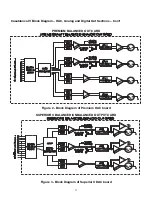20
Introduction to the User interface
The menu system within the Casablanca IV consists of 1 to 3 layers, with the exception of the
SET-UP
menu.
Some menus have multiple pages, which can be accessed by pressing the
A/D
button, with the exception of the
INPUT
SELECT
menu, which uses the
LEFT
/
RIGHT
buttons and the
MATX
MODE that uses the
LEVEL
UP/DOWN
buttons. . When a menu has additional pages associated with it, a right or left arrow will be displayed
in the bottom right corner of the VFD. Please refer to figures 18 and 19 for an overall view of all menus, submenus
and menu pages.
The
SETUP
menu contains a number of submenus, organized by setup function. All configuration parameters
which can be stored for each
INPUT
SELECT
button (by input). They are accessed in one of the 3
SETUP
/
INPUT
submenus. Setup parameters that are not stored individually for each
INPUT SELECT
button are accessed in
the two
SETUP
/
GLOBAL
submenus. All macros can be executed via the
SETUP
/
MACROS
submenu.
Once a parameter is selected for editing, pressing the
LEVEL
UP
/
DOWN
buttons edits the parameter value,
storing it at the same time. On any page, if the
LEVEL
UP
/
DOWN
buttons are not used for editing a parameter
value, they will adjust the master volume. Where the
LEVEL
UP
/
DOWN
buttons are used for editing a parameter
value, the
LEVEL
LEFT
/
RIGHT
buttons will adjust the master volume. An exception to this is the first
BALANCE
page and the pages where input select buttons and input jacks are named. In a few cases simply pressing the
1
-
6
buttons makes a selection.
The function buttons are defined as the
MODE
,
TAPE OUT
,
SET-UP
, and
BALANCE
buttons. To exit a function
the same function button can be pressed multiple times to exit, or another function button can be pressed at any
time.
Before you begin
With all input options installed in a Casablanca IV, there are up to 19 input jacks: 6 pairs of stereo analog audio,
9 digital audio and 4 HDMI.
Each jack can be named for the piece of equipment plugged into it. It is
recommended that this step be done first. (
SETUP
/
GLOBAL/JACK NAMES
).
Each
INPUT
SELECT
button can have up to 3 audio jacks mapped, or assigned. The
INPUT
SELECT
button
should be named for the function it will serve. There are a total of 12
INPUT
SELECT
s on two pages. Pressing
the
LEVEL
LEFT
/
RIGHT
buttons will toggle between these two pages of 6 inputs each.
The procedure for setting up each INPUT SELECT is outlined in the
Step-By-Step Setup
section.
Note
: The order in which input jacks are assigned to an
INPUT
SELECT
button determines the search order.
Please refer to page 44 for additional information on source assignment (search order). When more than one
input jack is assigned to a single
INPUT SELECT
button, toggling the
A-D
button [when the
INPUT
SELECT
page
is active in the front panel display] will select the next assigned input jack – both audio and video.
Summary of Contents for Casablanca IV
Page 2: ...THETA DIGITAL Casablanca IV Owner s Manual V 4 02 Digital Done Right...
Page 17: ...16 Figure 8 All Superior II D A Card Options...
Page 20: ...19...
Page 22: ...21...
Page 31: ...30 Flowchart A Setup Subwoofer s...
Page 32: ...31 Flowchart B Front Left Right Configuration...
Page 33: ...32...
Page 35: ...34 Flowchart F Setup Speaker Levels...
Page 36: ...35 Flowchart H Setup Speaker Delays...
Page 37: ...36 Flowchart I Setup Dolby Digital...
Page 38: ...37 Flowchart J Setup DTS For 7 1 system Set additional Speaker Process Step 13h...
Page 39: ...38 Flowchart K Copy Input Speaker Parameters...
Page 40: ...39 Flowchart L Setup Default Mode...
Page 41: ...40 Flowchart M Map Input Jacks...
Page 42: ...41 Flowchart N Setup Analog Input Levels...
Page 80: ...79 REMOTE CONTROL...
Page 81: ...80 Figure 59 Remote Control Button Layout...
Page 85: ...84 APPENDIXES...
Page 88: ...87 Figure 62 Recommended Output Wiring Diagram Using 8 balanced Xtreme channels...
Page 89: ...88 Six Shooter Wiring Diagram Figure 63 Wiring diagram for the optional Six Shooter...