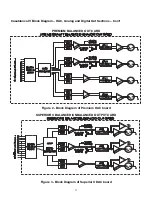22
Casablanca IV Default Settings
These are the default settings as the unit is received from the factory. Also, should it be necessary to re-set the unit,
these values will be restored. Of course, all inputs can be renamed and the assigned sources can be changed.
Inputs
Source Name
Source
#1
BLU
HDMI1
#2
CD
AES1
#3
HDTV
HDMI2
#4
SERV
COAX1
#5
GAME
HDMI3
#6
DVDA
HDMI4
#7
SACD
TOS2
#8
TUNR
COAX2
#9
SAT
COAX3
#10
CABL
TOS1
#11
VID
ANALOG1
#12
CAM
ANALOG2
Available Channel Outputs
As ordered. The typical configuration is 7.1 analog output. 5.1 through 7.5 analog and 12-channel digital outputs are
available.
Speaker Configurations
All speakers crossed over at 80 Hz; 24 dB per octave low-pass filter; 12 dB per octave high-pass filters
Speaker Levels and Delays
Both set to zero (0)
Master (Lip-Synch) Delay
Set to 0
Dolby and DTS
Setup for 7-channel audio.
Dirac Live® 96 kHz
Off
Jitter Jail™ II
Off
Mode
Matrix
Summary of Contents for Casablanca IV
Page 2: ...THETA DIGITAL Casablanca IV Owner s Manual V 4 02 Digital Done Right...
Page 17: ...16 Figure 8 All Superior II D A Card Options...
Page 20: ...19...
Page 22: ...21...
Page 31: ...30 Flowchart A Setup Subwoofer s...
Page 32: ...31 Flowchart B Front Left Right Configuration...
Page 33: ...32...
Page 35: ...34 Flowchart F Setup Speaker Levels...
Page 36: ...35 Flowchart H Setup Speaker Delays...
Page 37: ...36 Flowchart I Setup Dolby Digital...
Page 38: ...37 Flowchart J Setup DTS For 7 1 system Set additional Speaker Process Step 13h...
Page 39: ...38 Flowchart K Copy Input Speaker Parameters...
Page 40: ...39 Flowchart L Setup Default Mode...
Page 41: ...40 Flowchart M Map Input Jacks...
Page 42: ...41 Flowchart N Setup Analog Input Levels...
Page 80: ...79 REMOTE CONTROL...
Page 81: ...80 Figure 59 Remote Control Button Layout...
Page 85: ...84 APPENDIXES...
Page 88: ...87 Figure 62 Recommended Output Wiring Diagram Using 8 balanced Xtreme channels...
Page 89: ...88 Six Shooter Wiring Diagram Figure 63 Wiring diagram for the optional Six Shooter...