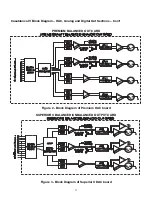25
Dirac Live® 96 kHz Setup
In a 2002 article in
The Audio Critic
, Dr. Floyd Toole, then Vice President, Engineering for Harman Industries
wrote: “The room is the final audio component. Rooms audibly modify many aspects of sound quality. All rooms
are different.” Dr. Toole went on to say
, “Accurate high-resolution in-room measurements along with acoustical
corrections and equalization are necessary to deliver truly good sound to listener’s ears in homes and in studios.”
Dirac Live® is a state-of-the-art measurement and room optimization suite that finally allows users to follow Dr. Toole’s
admonition. We recommend that initial setup of your Casablanca IV be done without using Dirac Live®. After proper
operation of your basic system has been verified, please see Appendix F for details on Dirac Live® set-up.
Once Dirac Live® data acquisition is complete, please use the actual in-room performance data and revise crossover
points and slopes where necessary.
Dirac Live® set-up is covered in Appendix F
Speaker Configuration & Crossovers
Crossovers are most commonly located in a speaker cabinet. Their purpose
is to keep energy at certain frequencies from reaching specific speaker
elements (drivers), [e.g. keeping unwanted bass energy from the tweeters
(see diagram at right).] Home theater applications use crossovers in the
surround processor to send low pass information to a subwoofer and limit
the low pass information sent to the main speakers. The purpose of this
section,
SPEAKER CONFIGURATION
, is to properly set up the Casablanca
IV’s internal crossovers for optimal sound as well as enable all speakers in
the system.
In this manual, a Speaker Set is defined as one or more speakers that are
manipulated via a common parameter. For example, the crossover
parameters for both the front left and right speakers are manipulated in the front left/right configuration submenu since
the desired effect for the left speaker is also appropriate for the right. The other speaker ‘sets’ in the Casablanca IV are
the [surround left and right], the Back [bacl surround left and right], and the [center]. The speaker sets will be delimited
by [ ].
Full speaker configurations are stored separately for each of the 12 input select buttons. This procedure will guide the
user to set all configuration parameters for input # 1, and then copy these parameters to all other input select buttons.
In the Speaker configuration submenu, buttons
1
-
5
will access additional menus to setup a particular speaker or set
of
speakers. Button
6
will turn on the back speakers, if configured in the system
Linkwitz-Riley
While previous versions of the Casablanca allowed for several types of crossovers, with the Casablanca IV only
Linkwitz-Riley crossovers are available.
The significant advantage of Linkwitz-Riley filters over all other filter types
is that Linkwitz-Riley filters exhibit zero phase difference between the high-pass and low-pass filters at all
frequencies. They always match.
Linkwitz-Riley Crossover Diagram
A note on crossovers
Selecting crossover options can at first appear daunting. Traditionally, crossovers have been set by reading the
specification sheet for one’s loudspeakers, noting the reported cut-off frequency and using that information to choose
the crossover frequency. The Casablanca IV is rare: the inclusion of Dirac Live® 96 kHz gives the calibrator the exact
in-room response of every speaker in the system and allows improved selection of crossover frequencies.
Summary of Contents for Casablanca IV
Page 2: ...THETA DIGITAL Casablanca IV Owner s Manual V 4 02 Digital Done Right...
Page 17: ...16 Figure 8 All Superior II D A Card Options...
Page 20: ...19...
Page 22: ...21...
Page 31: ...30 Flowchart A Setup Subwoofer s...
Page 32: ...31 Flowchart B Front Left Right Configuration...
Page 33: ...32...
Page 35: ...34 Flowchart F Setup Speaker Levels...
Page 36: ...35 Flowchart H Setup Speaker Delays...
Page 37: ...36 Flowchart I Setup Dolby Digital...
Page 38: ...37 Flowchart J Setup DTS For 7 1 system Set additional Speaker Process Step 13h...
Page 39: ...38 Flowchart K Copy Input Speaker Parameters...
Page 40: ...39 Flowchart L Setup Default Mode...
Page 41: ...40 Flowchart M Map Input Jacks...
Page 42: ...41 Flowchart N Setup Analog Input Levels...
Page 80: ...79 REMOTE CONTROL...
Page 81: ...80 Figure 59 Remote Control Button Layout...
Page 85: ...84 APPENDIXES...
Page 88: ...87 Figure 62 Recommended Output Wiring Diagram Using 8 balanced Xtreme channels...
Page 89: ...88 Six Shooter Wiring Diagram Figure 63 Wiring diagram for the optional Six Shooter...