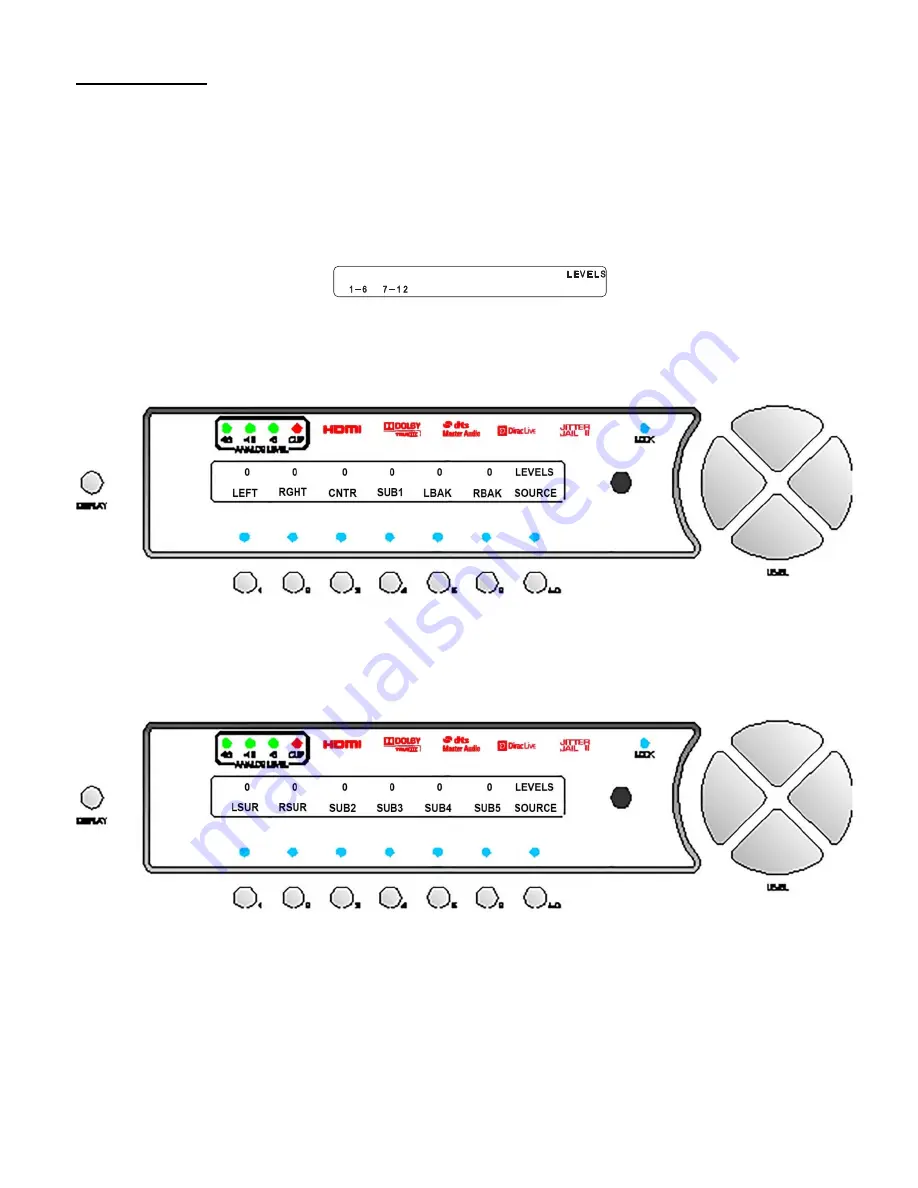
57
Speaker Levels
This submenu allows the user to set the relative level of each speaker in order to reflect the audio system speaker
configuration, room characteristics, or the listener’s preference. The allowable relative range is
-15 dB to +15 dB.
Like the speaker configuration menus, the level submenu(s) will reflect the DAC channels that are installed in the
Casablanca IV. If there are 6 DAC channels installed, the names of these channels will be displayed on one page of
the levels submenu. If more than 6 DAC channels are installed, a menu will appear asking the user which set of speakers
are to have their levels adjusted:
1-6
or
7-12
, as shown in figure 34. In these submenus, the installed DAC channels, or
speaker names, will be displayed.
Figure 34 - Front Panel Display of the SETUP
/
INP
/
LVLS/Channel Choice Submenu
From the Input Select menu, press
SETUP
, input (
INP
) then levels (
LVLS
) to access the speaker levels setup submenu
shown in figure 31. If more than 6 DAC channels are installed, the user must press either button #
1
(
1-6
) or #
2
(
7-12
).
Figure 35 - Front Panel Display of the SETUP
/
INP
/
LVLS 1-6 Submenu
If there are more than 6 DAC channels installed, pressing button #
2
on the Levels Channel Choice submenu will produce
a second levels submenu similar to the one shown in figure 35. The speaker names in this submenu will reflect the
channels present in the user’s Casablanca IV.
Figure 36 - Front Panel Display of the SETUP
/
INP
/
LVLS 7-12 Submenu
In these submenus, press button(s)
1
-
6
to select a speaker to edit. Use the
LEVEL UP
/
DOWN
buttons to adjust each
speaker’s output level. Use the
LEVEL LEFT/RIGHT
buttons to adjust the master volume. If there is a level control on
the sub itself, adjust that first and then fine-tune with the Casablanca IV.
Summary of Contents for Casablanca IV
Page 2: ...THETA DIGITAL Casablanca IV Owner s Manual V 4 02 Digital Done Right...
Page 17: ...16 Figure 8 All Superior II D A Card Options...
Page 20: ...19...
Page 22: ...21...
Page 31: ...30 Flowchart A Setup Subwoofer s...
Page 32: ...31 Flowchart B Front Left Right Configuration...
Page 33: ...32...
Page 35: ...34 Flowchart F Setup Speaker Levels...
Page 36: ...35 Flowchart H Setup Speaker Delays...
Page 37: ...36 Flowchart I Setup Dolby Digital...
Page 38: ...37 Flowchart J Setup DTS For 7 1 system Set additional Speaker Process Step 13h...
Page 39: ...38 Flowchart K Copy Input Speaker Parameters...
Page 40: ...39 Flowchart L Setup Default Mode...
Page 41: ...40 Flowchart M Map Input Jacks...
Page 42: ...41 Flowchart N Setup Analog Input Levels...
Page 80: ...79 REMOTE CONTROL...
Page 81: ...80 Figure 59 Remote Control Button Layout...
Page 85: ...84 APPENDIXES...
Page 88: ...87 Figure 62 Recommended Output Wiring Diagram Using 8 balanced Xtreme channels...
Page 89: ...88 Six Shooter Wiring Diagram Figure 63 Wiring diagram for the optional Six Shooter...















































