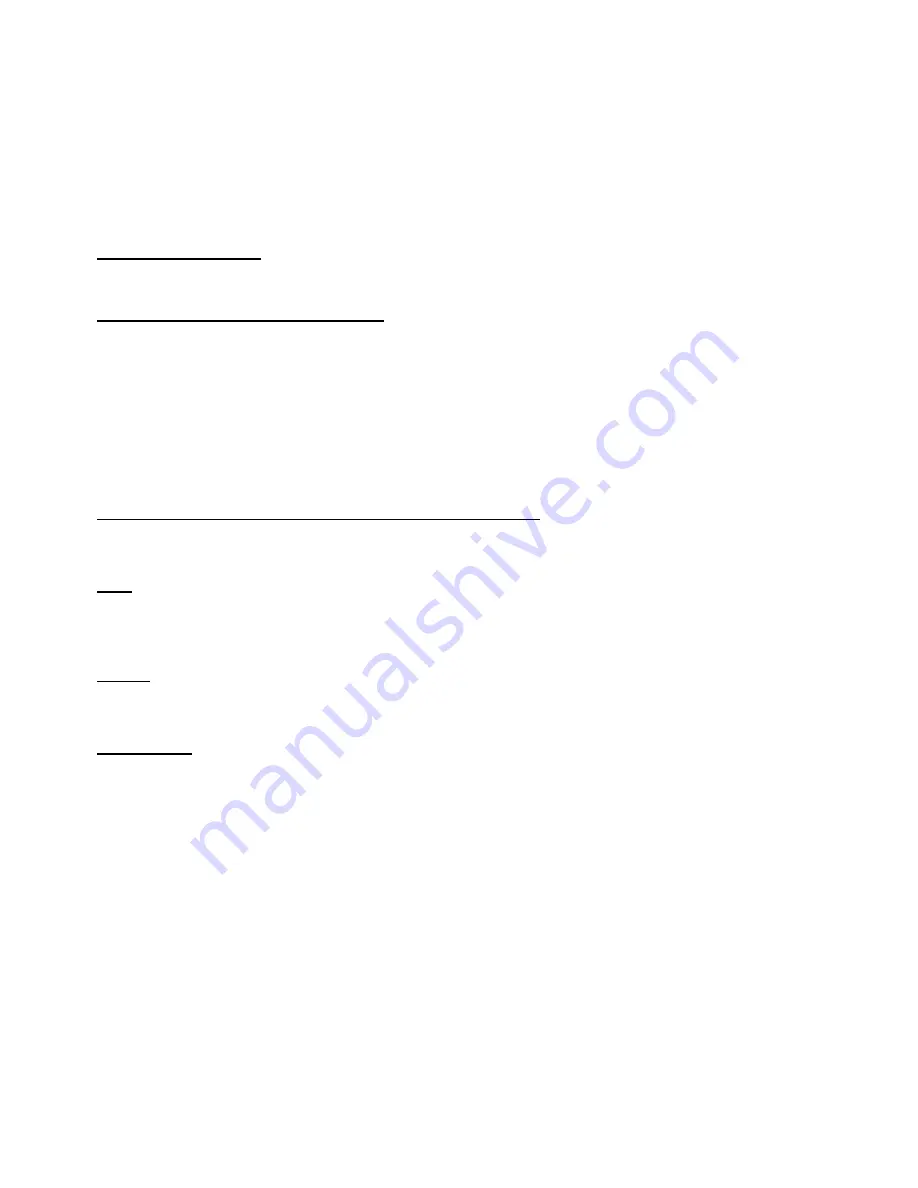
81
REMOTE CONTROL OPERATIONS
This section describes the functionality of the Casablanca IV using the hand-held remote only. For front panel
functional descriptions, please refer to
FRONT PANEL OPERATIONS
on page 42.
Introduction to the User
Interface
section on page 20 will also be helpful. Descriptions for remote buttons/functionality not covered in
this section can be found in
REMOTE CONTROL LAYOUT
on page
Error! Bookmark not defined.
7.
Features and functional descriptions which are common to both front panel and remote operations are covered
in the
FRONT PANEL
section and therefore not repeated in this section.
Input Select Menus
When the rear panel
MAIN
POWER
switch is turned on, the Casablanca IV identifies internal hardware and
software, then enters standby mode (the
POWER
LED turns on).
Changing Inputs and Input Select Pages
Press buttons
1
through
6
or
SELECT UP/DOWN
to choose a desired
INPUT SELECT
button. An arrow will
point to the currently selected input. The input names shown in this figure are for example only and will most
likely differ from the user’s set up. There are two
INPUT SELECT
pages, giving the user a total of
12 INPUT
SELECT BUTTONS
to choose from. Press the
LEVEL RIGHT
button to select the
INPUT SELECT
2
menu.
Press the
LEVEL LEFT
button to select the
INPUT SELECT 1
menu.
Pressing the
LEVEL UP/DOWN
buttons will adjust the master volume for all speakers. This value ranges from
0
to
73
(relative maximum) and will be shown as a horizontal bar graph on the video monitor for approximately
1 second after the button is released.
Selecting Mapped Input Jacks for the Currently Selected Input
Pressing the
A-D
button will toggle between the input jacks mapped to this
INPUT SELECT
button. Please
refer to page 44 (
Search Order
) for important, detailed information regarding input mapping options.
Mute
The
MUTE
button will toggle the audio between the master volume level and
MUTE
level in all speakers each
time it is pressed. Please refer to pages 42 and 72 (Default mute level/mute off trigger) for additional
information on the
MUTE
feature. The
MUTE
feature is active in all menus.
Display
The
DISPLAY
button will toggle the VFD brightness between
OFF
¼, ½, ¾ and
FULL
brightness. This feature
will have no effect on the video display. When the VFD is turned
OFF
, the red logo LEDs also turn off.
Global Phase
Repeatedly pressing the
PHASE
button toggles the main audio outputs’ phase between
0
and
180
degrees,
and displays this on the monitor for approximately 1 second after being released. The
PHASE
parameter is
only accessible from the remote.
Summary of Contents for Casablanca IV
Page 2: ...THETA DIGITAL Casablanca IV Owner s Manual V 4 02 Digital Done Right...
Page 17: ...16 Figure 8 All Superior II D A Card Options...
Page 20: ...19...
Page 22: ...21...
Page 31: ...30 Flowchart A Setup Subwoofer s...
Page 32: ...31 Flowchart B Front Left Right Configuration...
Page 33: ...32...
Page 35: ...34 Flowchart F Setup Speaker Levels...
Page 36: ...35 Flowchart H Setup Speaker Delays...
Page 37: ...36 Flowchart I Setup Dolby Digital...
Page 38: ...37 Flowchart J Setup DTS For 7 1 system Set additional Speaker Process Step 13h...
Page 39: ...38 Flowchart K Copy Input Speaker Parameters...
Page 40: ...39 Flowchart L Setup Default Mode...
Page 41: ...40 Flowchart M Map Input Jacks...
Page 42: ...41 Flowchart N Setup Analog Input Levels...
Page 80: ...79 REMOTE CONTROL...
Page 81: ...80 Figure 59 Remote Control Button Layout...
Page 85: ...84 APPENDIXES...
Page 88: ...87 Figure 62 Recommended Output Wiring Diagram Using 8 balanced Xtreme channels...
Page 89: ...88 Six Shooter Wiring Diagram Figure 63 Wiring diagram for the optional Six Shooter...
















































