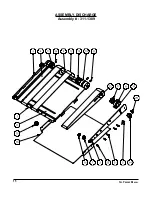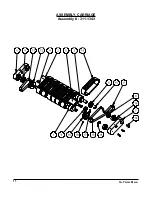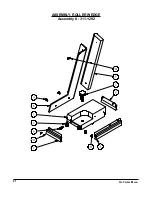6
T
ag
F
eeder
M
anual
HMI Displays
Press the F1 key to jog the feed motor. – This will incrementally advance
tags from the stack and into the discharge and eventually out of the dis-
charge. While jogging, ensure that only one tag is coming out at a time and
that there is at least 1” spacing between each tag.
If tags are coming out in doubles, lower the separators CCW another ¼ turn.
Press the up arrow key to increase the delay time for the start of the tag feed
after the trigger sensor is made. – This value will vary based on the speed of
the system. When running slow, the value will be higher than when running
fast.
With Miss FLT on, the machine will go into an error state when multiple
triggers have come into the machine before the first cycle was completed.
Press F2 to turn on or off.
Press ESC to return to RUN SCREEN.
Summary of Contents for Streamfeeder Tagger 125 Series
Page 1: ...Manual Series 125 Tagger ...
Page 11: ...9 Tag Feeder Manual 5 Mechanical Components ASSEMBLIES Assembly 311 1439 ...
Page 13: ...11 Tag Feeder Manual ASSEMBLY BASE Assembly 311 1285 ...
Page 15: ...13 Tag Feeder Manual ASSEMBLY WEDGE Assembly 311 1341 ...
Page 17: ...15 Tag Feeder Manual ASSEMBLY DISCHARGE Assembly 311 1389 ...
Page 19: ...17 Tag Feeder Manual ASSEMBLY CARRIAGE Assembly 311 1343 ...
Page 21: ...19 Tag Feeder Manual ASSEMBLY HOPPER Assembly 311 1387 ...
Page 23: ...21 Tag Feeder Manual ASSEMBLY ROLLER WEDGE Assembly 311 1292 ...
Page 25: ...23 Tag Feeder Manual ASSEMBLY EZ ADJUST STAND Assembly 311 0940 ...
Page 27: ...25 Tag Feeder Manual ASSEMBLY HOLD DOWN Assembly 311 1392 ...
Page 29: ...27 Tag Feeder Manual 9 Electrical Diagrams ...
Page 30: ...28 Tag Feeder Manual ...
Page 31: ...29 Tag Feeder Manual ...
Page 32: ...30 Tag Feeder Manual ...
Page 33: ...31 Tag Feeder Manual ...
Page 34: ...32 Tag Feeder Manual ...
Page 35: ...33 Tag Feeder Manual ...
Page 36: ......