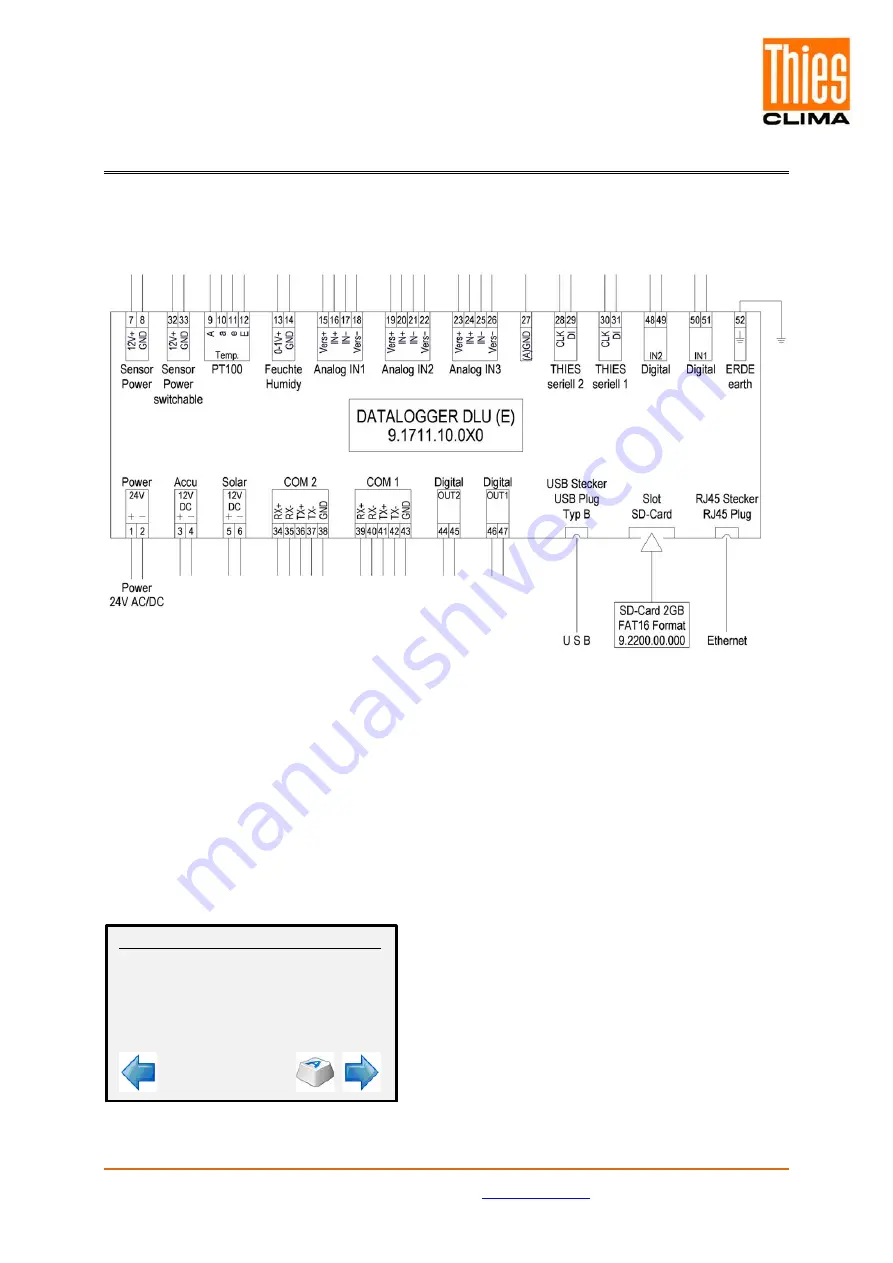
© Adolf Thies GmbH & Co. KG · Hauptstraße 76 · 37083 Göttingen · Germany
021841/07/18
Tel. +49 551 79001-0 · Fax +49 551 79001-65 · info@thiesclima.com ·
Page 4 of 8
1 Startup
Connect the datalogger to your local network (Ethernet via RJ45), and to supply voltage 24V.
Figure 1: Datalogger DLU
It must be clarified on the setup, if the local network supports DHCP or not. When the
network supports DHCP the IP-address is assigned automatically to the datalogger. Please
ask your administrator if your local network will support the DHCP service.
1.1 Starting with Network and DHCP Support
After the start of the datalogger, please scroll into the dialogue for the display of the IP-
settings by means of the display keys.
1/14
IP-Adresse : 192.168.002.027
Subnetz : 255.255.252.000
Gateway : 192.168.004.027
DHCP : 1
Figure 2: Dialogue for display of IP-settings

























