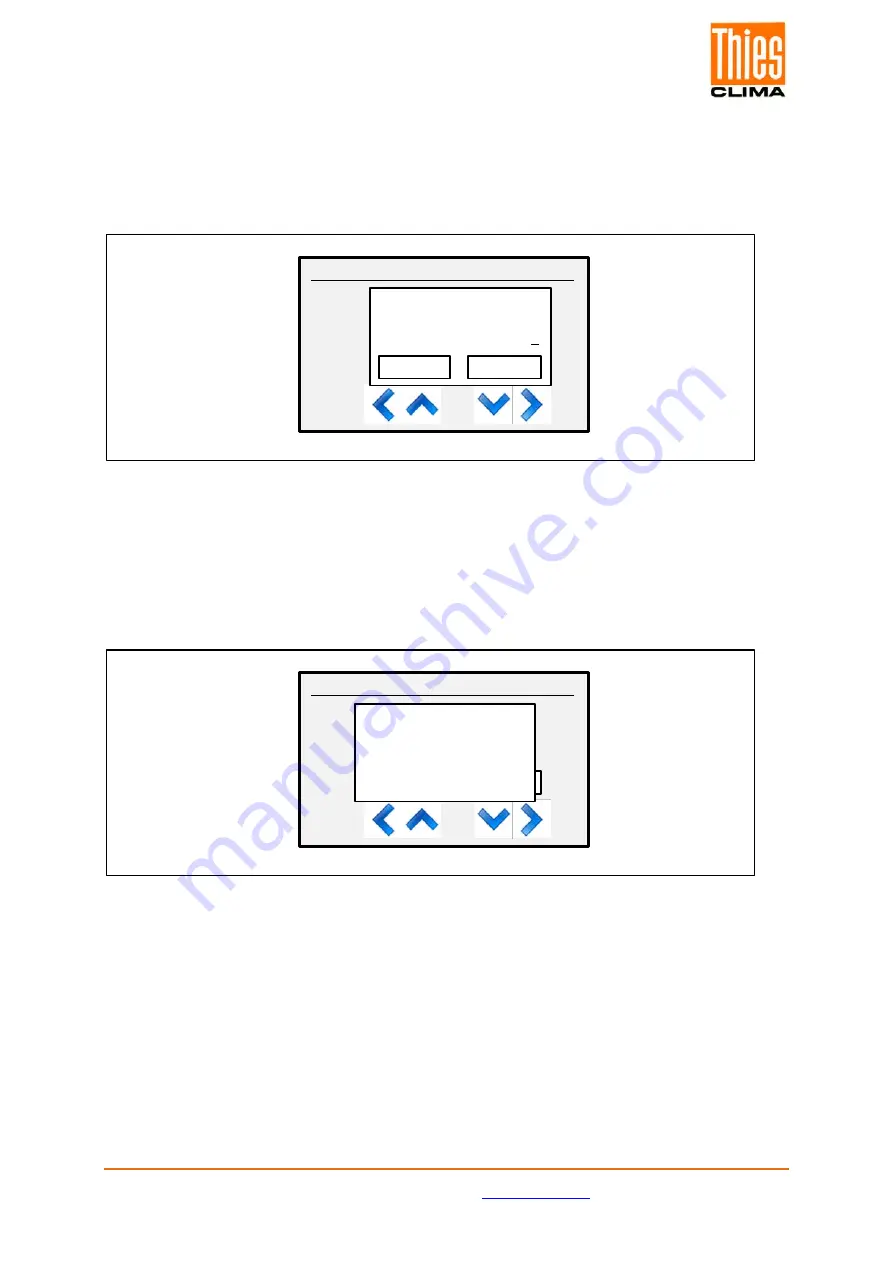
© Adolf Thies GmbH & Co. KG · Hauptstraße 76 · 37083 Göttingen · Germany
021821/08/21
Tel. +49 551 79001-0 · Fax +49 551 79001-65 · info@thiesclima.com ·
Page 20 of 102
4.2.1 Password Dialogue
Before the “selection mode” can be activated, the corresponding password must be set. The
following figure shows the password dialogue.
Figure 8: Password dialogue
The password is input with the 4 keys below the input field (“<”, “^”, “v”, “>”) and must be
confirmed by pressing the “Ok” button.
Entering an incorrect password will result in the following message being displayed.
Figure 9: Wrong password dialogue
After approx. 4s the displayed message disappears and the "Password dialog" mode is
exited.
1/14
Station : DLU1
Firmware : V01.01
Date : 29.05.17
Time :
16:34:00
Language : German
Password input:
00000234
Ok
Cancel
1/14
Station : DLU1
Firmware : V01.01
Date : 29.05.17
Time :
16:34:00
Language : German
Ok
Cancel
!Wrong Password!
















































