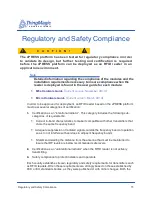Hardware Setup
A D I V I S I O N O F T R I M B L E
Quick Start Guide
21
Hardware Setup
The main connectors and switches on the xPRESS motherboard are shown in the
diagram below. Your board may have a different RFID module than the M6e shown here.
The following steps will take you through the hardware set-up, power-up and connecting
the xPRESS platform using its pre-installed application which will read UHF RFID tags
and report them through the USB interface.
1.
Connect the micro USB connector to the “USBOTG” port on the motherboard and the
other end to your Windows or LINUX PC.
Summary of Contents for Mercury xPRESS
Page 1: ...A DIVISION OF TRIMBLE 1 875 0072 02 Rev B Mercury xPRESS Platform Guide SDK Version 1 7 1...
Page 4: ...A DIVISION OF TRIMBLE 4...
Page 84: ...A DIVISION OF TRIMBLE 84 Installing Developer Tools on LINUX OS...
Page 106: ...A DIVISION OF TRIMBLE 106 Using the Developer Toolkit...
Page 126: ...A DIVISION OF TRIMBLE 126 Hardware Reference Guide...
Page 136: ...Installing SAM BA Software A DIVISION OF TRIMBLE 136...