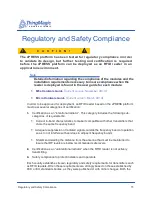Hardware Setup
A D I V I S I O N O F T R I M B L E
24
Quick Start Guide
10.
Tags in the vicinity of the antenna will be read and “typed” on separate lines
repeatedly every second. All the tag “metadata” (information relating to tag reading
conditions) are included, as well as the tag identity (its “EPC”).
The blue LED will be on when the module is actively reading. The yellow LED will
flash and the buzzer will chirp whenever a tag is read.
11.
If you wish to see status messages while the xPRESS platform is operating, connect
the second USB cable into the “Debug” USB port and connect it to your PC. You will
need to activate a serial terminal application (such as puTTY) at 115200 bits per
second to view the messages. The guide to interacting with the console is found in
the
Using the Sample Application
chapter.
12.
Press the “User Switch” button again to stop reading
Summary of Contents for Mercury xPRESS
Page 1: ...A DIVISION OF TRIMBLE 1 875 0072 02 Rev B Mercury xPRESS Platform Guide SDK Version 1 7 1...
Page 4: ...A DIVISION OF TRIMBLE 4...
Page 84: ...A DIVISION OF TRIMBLE 84 Installing Developer Tools on LINUX OS...
Page 106: ...A DIVISION OF TRIMBLE 106 Using the Developer Toolkit...
Page 126: ...A DIVISION OF TRIMBLE 126 Hardware Reference Guide...
Page 136: ...Installing SAM BA Software A DIVISION OF TRIMBLE 136...