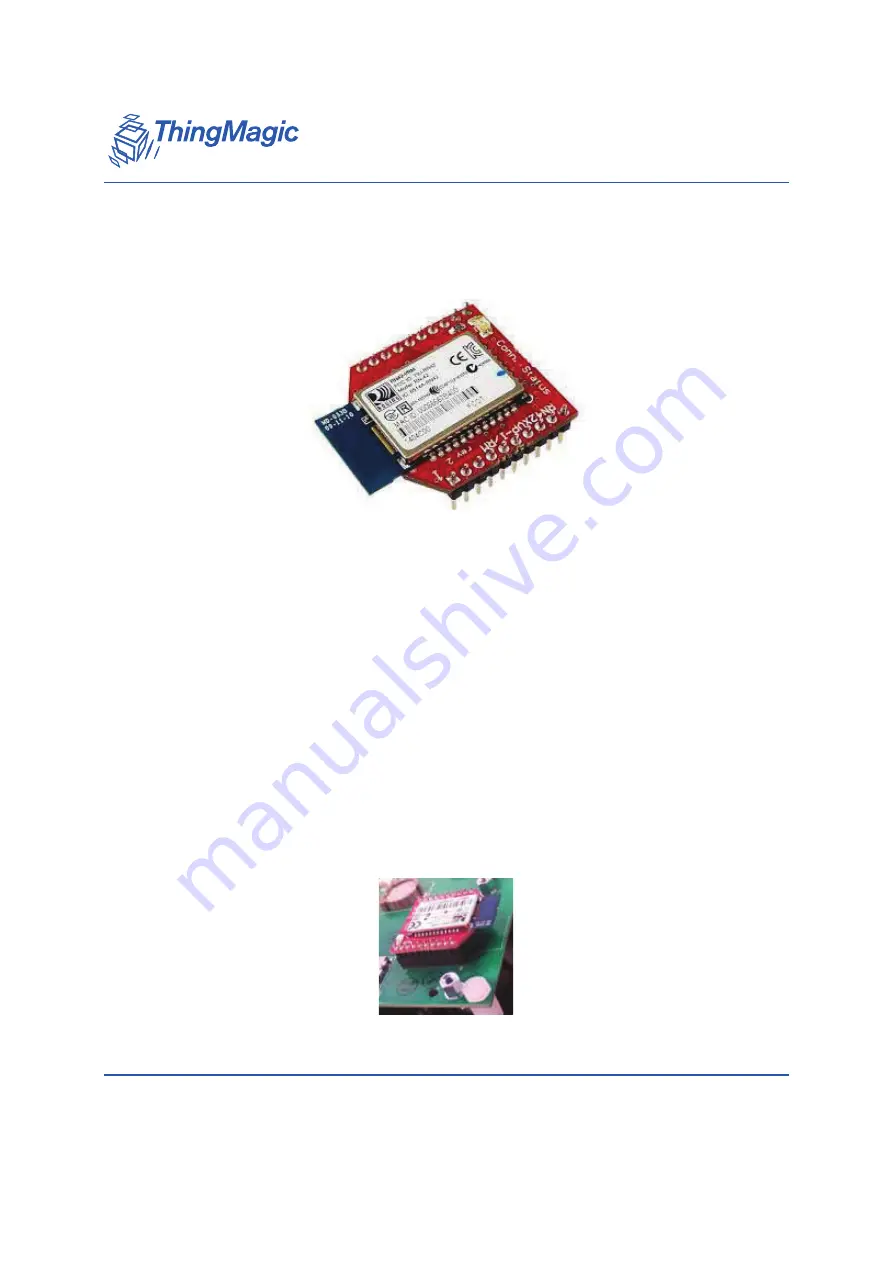
Bluetooth Module
A D I V I S I O N O F T R I M B L E
36
Using the Optional Modules
Bluetooth Module
Specifications
The optional Bluetooth module is a Roving Networks (now owned by Microchip.com) RN-
42XV. It can be ordered from ThingMagic as part number
XP-BT.
The full data sheet may be obtained here:
http://ww1.microchip.com/downloads/en/DeviceDoc/RN41XV-RN42XV-ds-v1.0r.pdf
Hardware Installation
1.
Disconnect power from the xPress motherboard and insert the Bluetooth module into
one of the two xBee sockets on the motherboard. Make sure the antenna is pointed
toward the board edge, as shown below.
Summary of Contents for Mercury xPRESS
Page 1: ...A DIVISION OF TRIMBLE 1 875 0072 02 Rev B Mercury xPRESS Platform Guide SDK Version 1 7 1...
Page 4: ...A DIVISION OF TRIMBLE 4...
Page 84: ...A DIVISION OF TRIMBLE 84 Installing Developer Tools on LINUX OS...
Page 106: ...A DIVISION OF TRIMBLE 106 Using the Developer Toolkit...
Page 126: ...A DIVISION OF TRIMBLE 126 Hardware Reference Guide...
Page 136: ...Installing SAM BA Software A DIVISION OF TRIMBLE 136...
















































