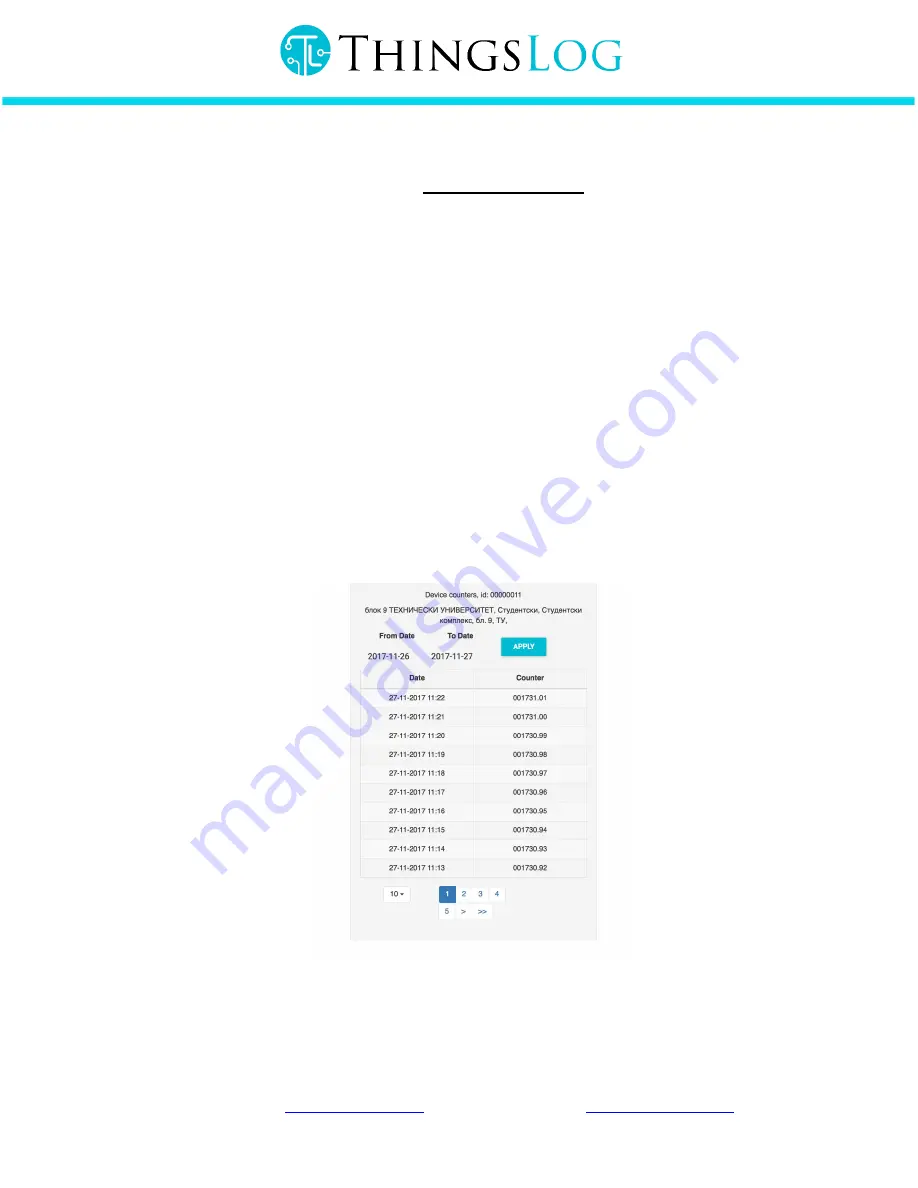
If the configuration process is unsuccessful and the device stays in “Not configured” mode please
ensure that the device has been placed in an area with propper NB IoT coverage. If you are not sure that such
is available in your area please let us know at
. But please note that if there is no NB
IoT signal there are only a few things you can do.
8.4 Normal operation mode & short functional description
Once configured the logger will start to collect and transmit readings from the attached sensors. The
logger supports the following main functionalities:
8.4.1
Readings
From the readings menu the user has access to the readings gathered by the logger. The user can select a
time interval and also can export the readings to a file in csv file format.
Figure 10 Readings
8.4.2
Flow graph
Flow menu allows the user to visualize the consumption flow of the meter captured by the logger.
Visit us at
www.thingslog.com


































