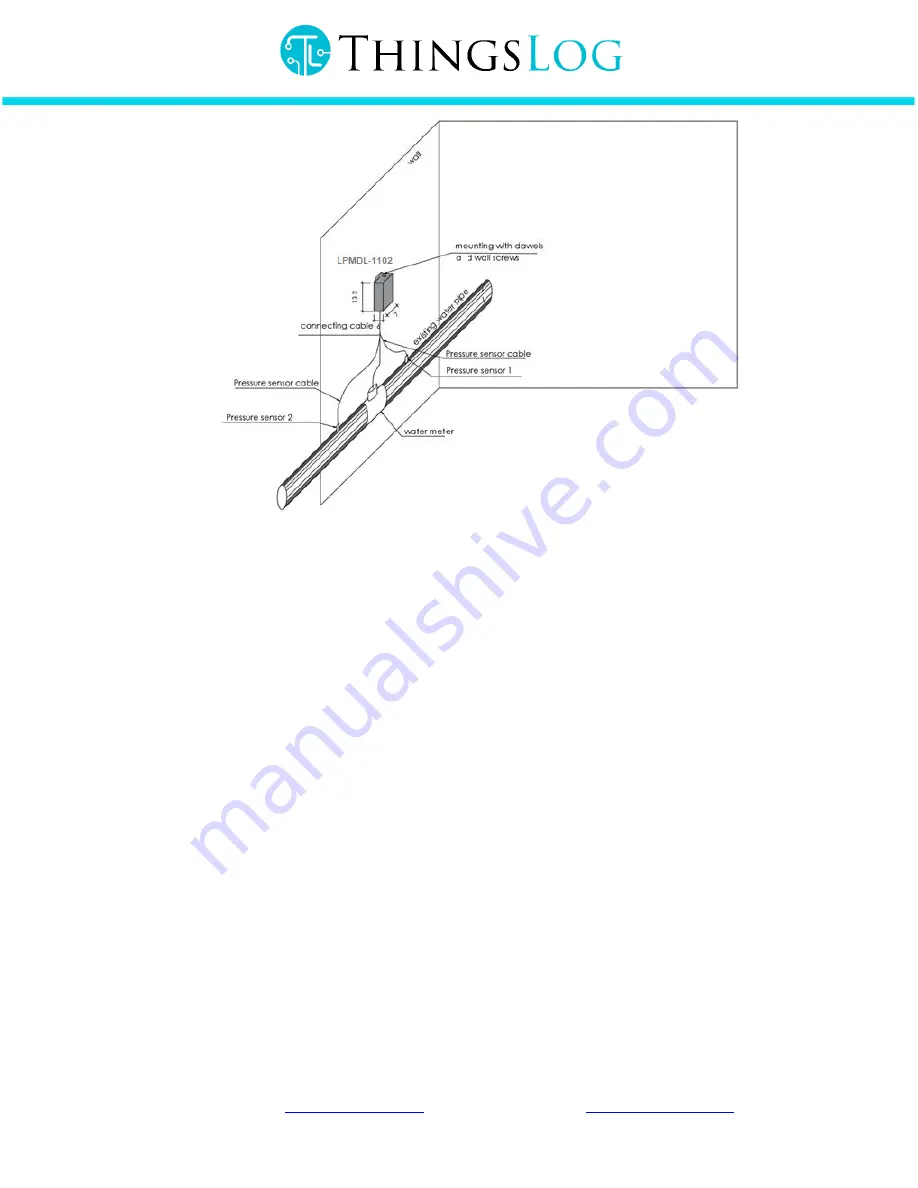
Figure 2 Example installation schema for interconnecting LPMDL-1102 with a water meter and two pulse sensors
●
Prior to install the logger please review the health and safety instructions described in chapter 3.
●
The data logger is coming with an installation manual and a kit through which it can be attached
to a firm surface.
●
In order to attach the logger you will need a wall with stiff, flat surface close to the meter or the
sensor which you would like to measure.
●
Mark and drill holes with size 4x25 mm for attaching the logger to the wall.
●
Attach the logger input/outputs to the connecting cable.
●
Attach the corresponding connecting cable input/outputs to the meters/sensors.
6 Input/Output ports
LPMDL-1102 has 12 input/output ports. To access the ports unscrew the board from the bottom of the
logger enclosure and lift it up.
Visit us at
www.thingslog.com




































