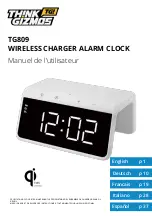3. CLOCK SETUP
3.2 Power Supply
●
Plug the charging cable USB-A male into a 5V/2A QC2.0 or above power adaptor.
●
Connect the power adaptor to the mains socket.
●
Plug the Type-C end of the USB Cable into the port on the back of the clock.
●
If connected correctly, the lights on the clock should light up.
IMPORTANT:
A 5V/2A QC2.0 or Above Power Adaptor is required for the wireless
charger and alarm clock to work correctly at the same time.
3.3 Setting the Time
●
Press the ‘ ’ button, the minute number will start to flash. Use the
+/-
buttons to adjust
the minutes.
●
Press the ‘ ’ button again, the hour number will start to flash. Use the
+/-
buttons to
adjust the hour.
●
Press the ‘ ’ Button again to finish setting the time.
3.4 12/24 Hour Display
Quickly double press the ‘ ’ Button to switch between 12 and 24 hour clock mode.
6
USB-A Male
USB Type C
3.1 Battery Installation
●
The button battery is already fitted in the clock.
●
The battery is only supplied to store the time if mains power is removed from the clock.
●
The clock will not function on battery power alone.