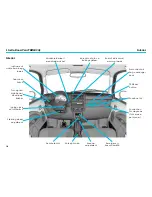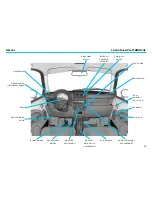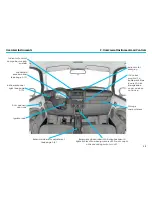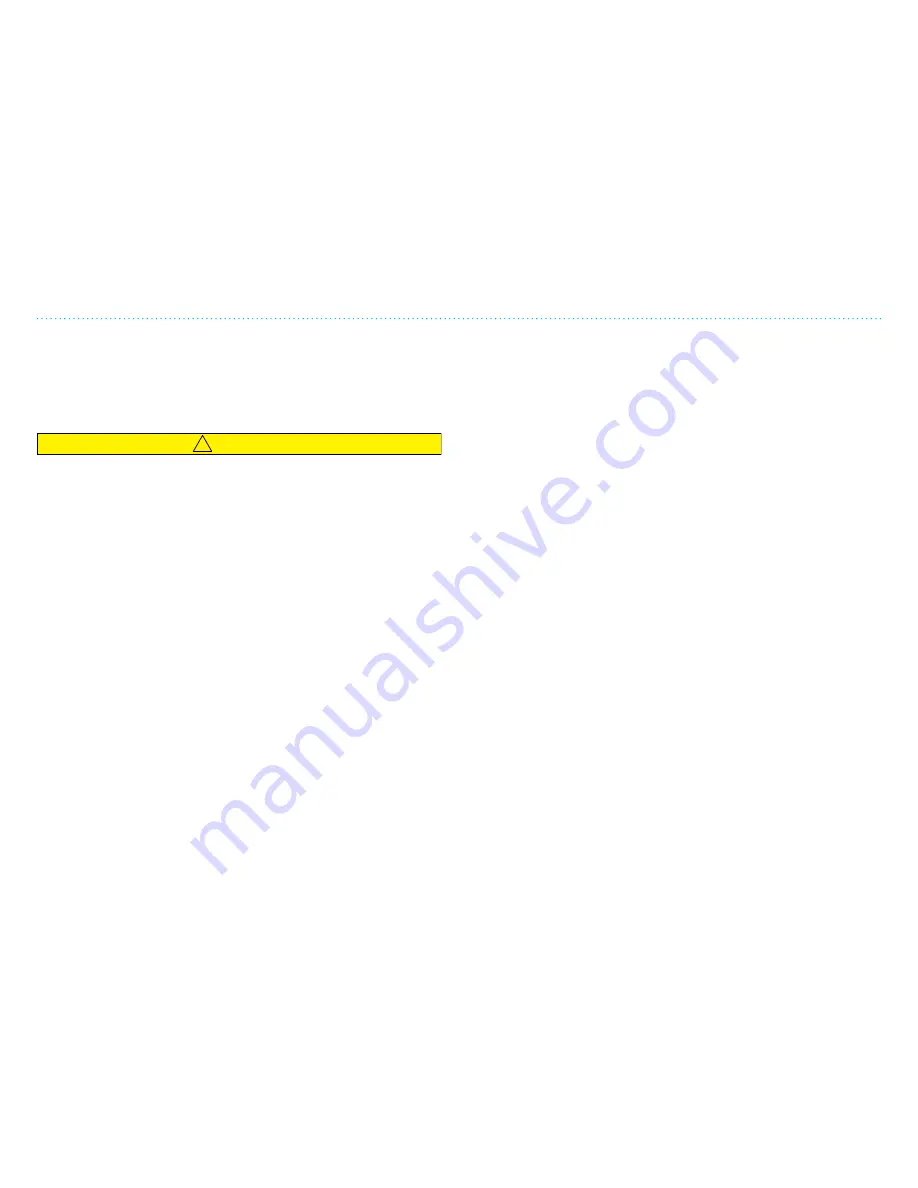
1. Get to Know Your THINK City
1-12
Refer to the
Portable Charger System Manual
and the
Battery
Manual
for more information on proper charging procedures
and estimated charging hours for your vehicle.
Delayed Charge Startup
! CAUTION
If the battery charging indicator lamp in the vehicle flashes on
the battery portion, it indicates that the charging is on hold for
the batteries to reach appropriate temperature. This is normal.
Once the appropriate temperature is reached, charging will
start and the lamp will continuously illuminate.
The vehicle safety systems will monitor the battery and the
battery’s temperature. If the battery is outside chargeable
temperature range, for instance immediately after driving, if the
battery temperature is too high, the charging will be delayed
until the battery temperature has decreased sufficiently. This
condition will be indicated by slow flashing of the battery
charge indicator.
Estimated Charging Hours
Charging time is dependent upon how much ampere-hour
capacity is left, and the total capacity of the battery. For more
information on battery types, capacity and charging time, see
Battery Manual
provided with this documentation packet.
Removing the Battery Charging Cable
1. Detach the battery charging cable from the vehicle.
2. Close the charger hatch.
3. Detach the battery charging cable from the electrical
outlet.
4. Put the battery charging cable in its usual place, under
the rear storage compartment. THINK NA recommends
keeping the battery charging cable in the vehicle.
NOTE:
It is recommended that the battery charging cable is
disconnected from the vehicle first and then from the electrical
outlet.
Charging and Charge Cable
Summary of Contents for think city
Page 1: ...THINK City USER MANUAL...
Page 2: ......
Page 8: ...1 Get to Know Your THINK City 1 2...
Page 26: ...2 Overview of Instruments and Controls 2 2...
Page 38: ......
Page 40: ...3 Climate Controls 3 2...
Page 48: ......
Page 50: ...4 Driving and Safety 4 2...
Page 80: ......
Page 82: ...5 Service and Maintenance 5 2...
Page 104: ......
Page 106: ...6 Specifications and Technical Data 6 2...
Page 114: ......
Page 116: ...7 Reporting Safety Defects 7 2...
Page 117: ...7 Reporting Safety Defects 7 3 Table of Contents ReportingSafetyDefects 7 4...
Page 119: ...8 Index...
Page 123: ......