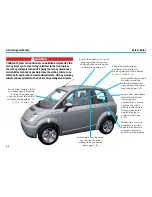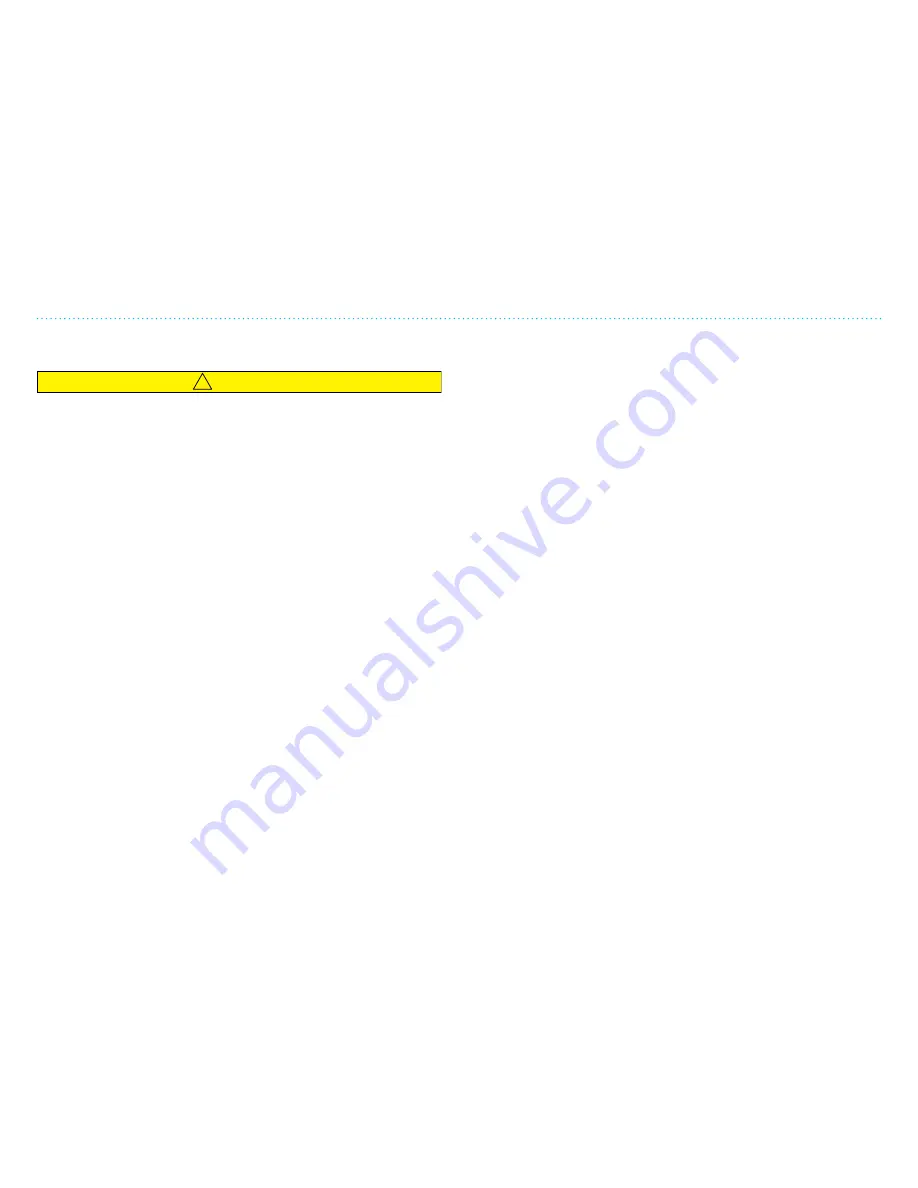
3. Climate Controls
3-9
Tips and Advice
Tips and Advice
! CAUTION
Do not place objects on top of the dashboard as these can fly
through the air when braking or in an accident. Objects on
the dashboard can also block the stream of air or fall into the
air vents and damage the ventilation system. They can also
reduce visibility.
In humid weather, the defroster function (air blowing toward
the windshield) should be selected before starting to drive. This
will reduce the chance of dew and moisture building up on the
windshield in the first few minutes. Eventually the settings can
be changed.
NOTE:
Ensure that snow, ice and leaves in the grill and the hood
are removed or the heating system’s air intake ducts will be
blocked.
Wash the vehicle’s windows regularly both inside and out. This
removes any greasy film that builds up and also absorbs extra
moisture.
While driving in cool weather you can choose recirculation
which helps to heat up the interior air more quickly. Select fresh
air as soon as the interior is warm to avoid dew and moisture on
the windows.
NOTE:
The interior air quality will deteriorate if the air
recirculation setting is on too long, so use it for shorter periods.
Using the ventilation system will reduce the distance the
vehicle can drive so use the maximum settings only when
necessary.
If the vehicle has the electrically heated windshield (if
equipped), you can increase the driving distance by using this
to remove ice and snow instead of the heating and ventilation
system.
Summary of Contents for think city
Page 1: ...THINK City USER MANUAL...
Page 2: ......
Page 8: ...1 Get to Know Your THINK City 1 2...
Page 26: ...2 Overview of Instruments and Controls 2 2...
Page 38: ......
Page 40: ...3 Climate Controls 3 2...
Page 48: ......
Page 50: ...4 Driving and Safety 4 2...
Page 80: ......
Page 82: ...5 Service and Maintenance 5 2...
Page 104: ......
Page 106: ...6 Specifications and Technical Data 6 2...
Page 114: ......
Page 116: ...7 Reporting Safety Defects 7 2...
Page 117: ...7 Reporting Safety Defects 7 3 Table of Contents ReportingSafetyDefects 7 4...
Page 119: ...8 Index...
Page 123: ......