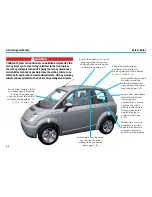4. Driving and Safety
4-10
Gear Selector Positions
Gear Selector Positions
The brake pedal must be depressed before the release button
is pushed in to move the gear selector from P (PARK). Keep the
brake pedal depressed to prevent the vehicle from moving.
P (PARK) —
The vehicle must be standing still for the gear
selector to move into P. The gear selector in P locks the gear box
and stops the front wheels from turning. The gear selector must
be in P for the ignition key to be removed. If the doors open
when the gear selector is not in P, a warning signal will beep.
Also, the gear selector cannot be shifted into or out of P if the
key is not turned on.
R (REVERSE) —
With the gear selector in R, the vehicle will
move backward. Apply the brakes if necessary.
N (NEUTRAL) —
The vehicle can be started without the gear
engaged (the vehicle can roll). Apply the brakes if necessary.
D (DRIVE) —
When the gear selector is in D, the vehicle will
move forward. Apply the brakes to stop the vehicle. This is
the recommended gear when driving on highways and open
roads. The regenerative brakes will go into effect as soon as the
accelerator is released (if the battery is almost fully charged, the
regenerative braking effect will be limited).
E (EFFICIENCY DRIVING) —
When the gear selector is in E, the
vehicle will move forward. The power output is limited to 20
kW and the level of regeneration is higher. This allows for the
maximum driving distance and is recommended when full
power is not required (downtown city driving or slow traffic).
Gear selector
Release
button
Indicator shows that gear selector is locked
until the brake pedal is pressed down.
Gear Selector Positions
Summary of Contents for think city
Page 1: ...THINK City USER MANUAL...
Page 2: ......
Page 8: ...1 Get to Know Your THINK City 1 2...
Page 26: ...2 Overview of Instruments and Controls 2 2...
Page 38: ......
Page 40: ...3 Climate Controls 3 2...
Page 48: ......
Page 50: ...4 Driving and Safety 4 2...
Page 80: ......
Page 82: ...5 Service and Maintenance 5 2...
Page 104: ......
Page 106: ...6 Specifications and Technical Data 6 2...
Page 114: ......
Page 116: ...7 Reporting Safety Defects 7 2...
Page 117: ...7 Reporting Safety Defects 7 3 Table of Contents ReportingSafetyDefects 7 4...
Page 119: ...8 Index...
Page 123: ......