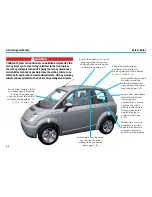4. Driving and Safety
4-13
Electronic Stability Program (ESP)
Electronic Stability Program (ESP) (if equipped)
! WARNING
If the ESP warning lamp in the instrument cluster flashes,
proceed as follows:
• While driving, apply as little throttle as possible.
• While driving, ease up on the accelerator pedal.
• Adapt your speed and driving style to the prevailing road
conditions.
Failure to observe these guidelines could cause the vehicle to
skid. The ESP system cannot prevent accidents resulting from
excessive speed.
! WARNING
The ESP system cannot prevent the natural laws of physics
from acting on the vehicle, nor can it increase the traction. The
ESP system cannot prevent accidents resulting from excessive
speed in turns or hydroplaning. Only safe, attentive and
skillful driving can prevent accidents. The capabilities of an
ESP system must never be exploited in a reckless or dangerous
manner which could jeopardize the user’s safety or the safety
of others.
Your vehicle may be equipped with the Electronic
Stability Program (ESP). If equipped, the ESP system
is active as soon as the vehicle is turned on and it
monitors the vehicle’s traction and handling. The
ESP system detects when a wheel is spinning or if the vehicle
starts to skid. Once recognized, the ESP system stabilizes the
vehicle by applying brakes to the appropriate wheel and also by
limiting the power output to the front wheels. The ESP warning
lamp in the instrument cluster flashes whenever an ESP event
occurs.
The ESP warning lamp is also an ESP fault detection telltale
lamp. The ESP warning lamp in the instrument cluster briefly
illuminates when you switch on the vehicle and goes out when
the vehicle is running. If the lamp illuminates continuously
while driving, the ESP system is not fully operational and the
vehicle should be checked by the dealer as soon as possible.
Summary of Contents for think city
Page 1: ...THINK City USER MANUAL...
Page 2: ......
Page 8: ...1 Get to Know Your THINK City 1 2...
Page 26: ...2 Overview of Instruments and Controls 2 2...
Page 38: ......
Page 40: ...3 Climate Controls 3 2...
Page 48: ......
Page 50: ...4 Driving and Safety 4 2...
Page 80: ......
Page 82: ...5 Service and Maintenance 5 2...
Page 104: ......
Page 106: ...6 Specifications and Technical Data 6 2...
Page 114: ......
Page 116: ...7 Reporting Safety Defects 7 2...
Page 117: ...7 Reporting Safety Defects 7 3 Table of Contents ReportingSafetyDefects 7 4...
Page 119: ...8 Index...
Page 123: ......