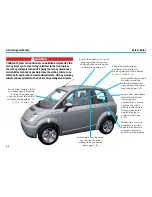4. Driving and Safety
4-15
Safety Belts
Release
button
Safety Belts
THINK City is equipped with combined lap and
shoulder belts (3-point safety belt).
Fastening the safety belts:
1. Pull the safety belt slowly out and over your
shoulder. Insert the tongue of the safety belt
securely into the buckle.
2. Tighten the safety belt by pulling on the
shoulder strap so that the lap belt fits snugly.
3. Push on the release button to unfasten the
safety belt.
Check that the safety belt:
• is not twisted
• is securely fastened in the buckle – listen for
a sharp snap.
The warning lamp for safety belts will
illuminate and make a warning beep if
the vehicle is started and the safety
belts are not fastened.
Safety Belt Locking Modes
Normal sensitive mode:
This is the normal retraction mode and
allows movement and slow adjustments. If
the driver brakes suddenly or turns a corner
sharply, or if the vehicle receives an impact of
approximately 5 mph (8 km/h) or more, the
combination safety belts will lock to help stop
the driver and passengers from being thrown
forward.
Automatic lock mode
The passenger side has the automatic lock
retractor (ALR) (this is not available on the
driver safety belt). This mode must be used
any time a child safety seat is installed in the
passenger front seat using the passenger
safety belt (see page 4-21).
Using the automatic lock mode:
1. Pull the safety belt all the way out.
2. Buckle the safety belt.
3. Let the safety belt retract until it is tight.
There will be clicking sounds which
means that the safety belt is locked and
cannot be pulled any further out.
To release automatic locking:
• Loosen the safety belt and let it fully
retract. The automatic locking is now fully
disengaged and normal sensitive mode is
activated.
! CAUTION
If the vehicle has been in an accident and the
air bags deployed or the safety belt locked,
the vehicle must be taken to your dealer to
inspect/repair/replace the safety restraints.
Do not attempt to repair these yourself.
Summary of Contents for think city
Page 1: ...THINK City USER MANUAL...
Page 2: ......
Page 8: ...1 Get to Know Your THINK City 1 2...
Page 26: ...2 Overview of Instruments and Controls 2 2...
Page 38: ......
Page 40: ...3 Climate Controls 3 2...
Page 48: ......
Page 50: ...4 Driving and Safety 4 2...
Page 80: ......
Page 82: ...5 Service and Maintenance 5 2...
Page 104: ......
Page 106: ...6 Specifications and Technical Data 6 2...
Page 114: ......
Page 116: ...7 Reporting Safety Defects 7 2...
Page 117: ...7 Reporting Safety Defects 7 3 Table of Contents ReportingSafetyDefects 7 4...
Page 119: ...8 Index...
Page 123: ......