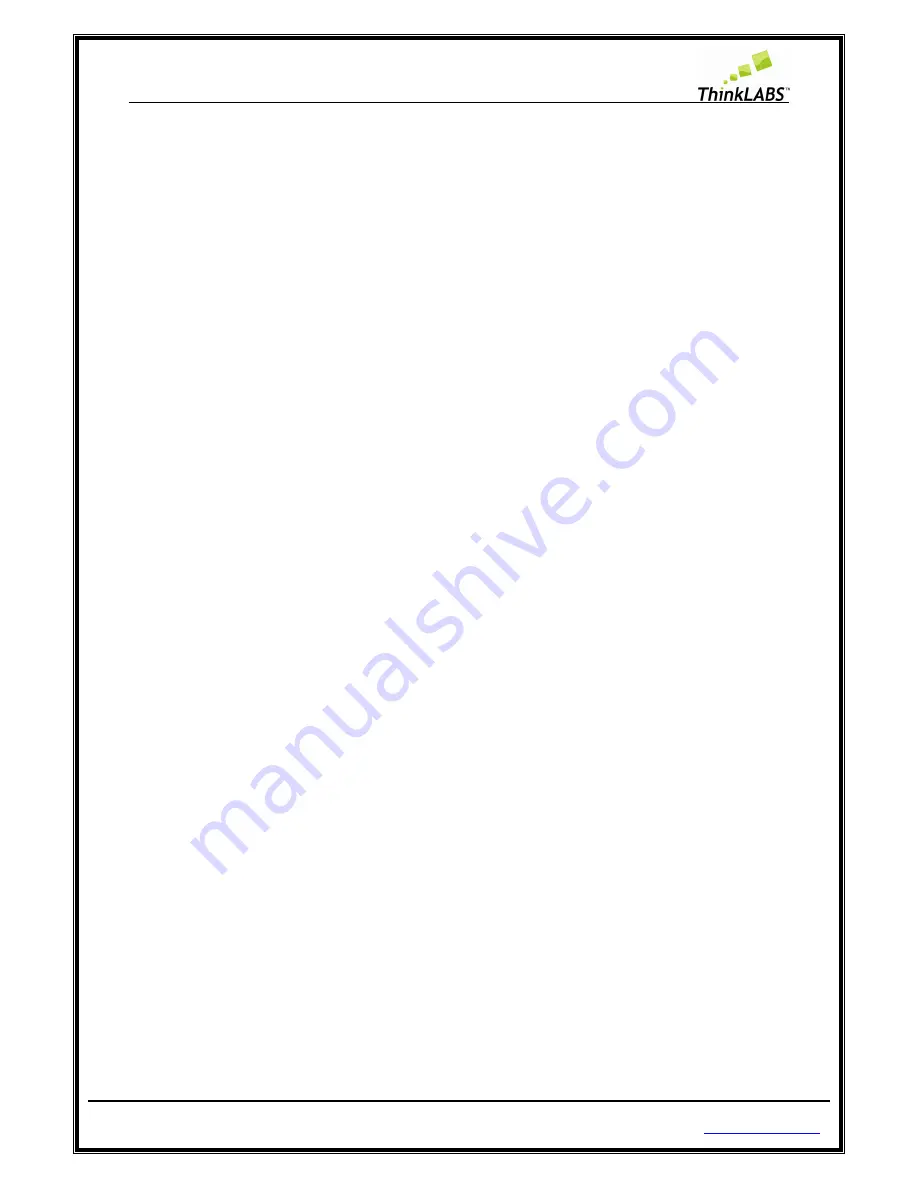
ThinkLABS
© TRI Technosolutions Pvt Ltd Page
17
of
129
http://thinklabs.in
External power
The external power connector in the above figure can also be used for connecting rechargeable batteries
and making the board operate on battery power in case of robotic or other such mobile applications.
Test LEDs
Test LED's are
pulled-up
so to
glow
the LEDs we need to make the particular port pin
Low
. You can connect
the General Purpose PORT to test LED Port using FRC Cable.
Two UART's
UART1
is used to connect PC through the MAX232 voltage converter chip since pc uses RS-232 standard for
serial port. UART1 can be used for debugging the code or for any sort of interaction with Gtkterm.
UART0
is not connected to MAX232 as it is left open for communication between two Boards.
LCD
LCD for uNiBoard
is using 4 data lines, 2 control lines and WR of LCD is connected to GND.
DATA LINES (PA4, PA5, PA6, PA7)
CONTROL LINES (PA0 for RS, PA2 for LCD EN)
Push Buttons
External Interrupts
SW3 (INT6)
SW4 (INT7)
General Purpose switch
SW1 (PD6) Active Low
SW2 (PD7) Active Low
Reset SW
Selection Switches
USB Power (
Pressed
) / External power (
Depressed
)
Joystick (
Pressed
) / External ADC (
Depressed
)
Program Enable (
Pressed
) / UART0 (
Depressed
)
The most important part of board configuration is the configuration switches. More often than not,
programming errors or abnormal program response and execution are due to faulty configuration of
the switches. So, while programming, or using ADC, or external power supply or battery or while using
UART0 make sure you have first set the configuration switches in the correct position before
concluding that your program is not working or the board is faulty.
Summary of Contents for UNIBOARD V1.1
Page 43: ...ThinkLABS TRI Technosolutions Pvt Ltd Page 43 of 129 http thinklabs in ...
Page 51: ...ThinkLABS TRI Technosolutions Pvt Ltd STEP 5 Write your code Page 51 of 129 http thinklabs in ...
Page 66: ...ThinkLABS TRI Technosolutions Pvt Ltd Page 66 of 129 http thinklabs in ...
Page 74: ...ThinkLABS TRI Technosolutions Pvt Ltd Page 74 of 129 http thinklabs in STEP 10 press enter ...
Page 76: ...ThinkLABS TRI Technosolutions Pvt Ltd Page 76 of 129 http thinklabs in ...
Page 90: ...ThinkLABS TRI Technosolutions Pvt Ltd Page 90 of 129 http thinklabs in ...
Page 91: ...ThinkLABS TRI Technosolutions Pvt Ltd Page 91 of 129 http thinklabs in ...
Page 92: ...ThinkLABS TRI Technosolutions Pvt Ltd Page 92 of 129 http thinklabs in ...
Page 93: ...ThinkLABS TRI Technosolutions Pvt Ltd Page 93 of 129 http thinklabs in ...
Page 94: ...ThinkLABS TRI Technosolutions Pvt Ltd Page 94 of 129 http thinklabs in ...
Page 95: ...ThinkLABS TRI Technosolutions Pvt Ltd Page 95 of 129 http thinklabs in ...
Page 96: ...ThinkLABS TRI Technosolutions Pvt Ltd Page 96 of 129 http thinklabs in ...
Page 98: ...ThinkLABS TRI Technosolutions Pvt Ltd Page 98 of 129 http thinklabs in ...
Page 99: ...ThinkLABS TRI Technosolutions Pvt Ltd Page 99 of 129 http thinklabs in ...
Page 100: ...ThinkLABS TRI Technosolutions Pvt Ltd Page 100 of 129 http thinklabs in ...
Page 101: ...ThinkLABS TRI Technosolutions Pvt Ltd Page 101 of 129 http thinklabs in ...
Page 103: ...ThinkLABS TRI Technosolutions Pvt Ltd Page 103 of 129 http thinklabs in ...
Page 104: ...ThinkLABS TRI Technosolutions Pvt Ltd Page 104 of 129 http thinklabs in ...
Page 105: ...ThinkLABS TRI Technosolutions Pvt Ltd Page 105 of 129 http thinklabs in ...
Page 106: ...ThinkLABS TRI Technosolutions Pvt Ltd Page 106 of 129 http thinklabs in ...
















































