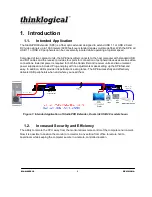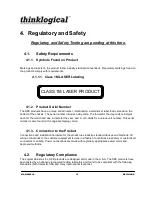MAN-000018
1
REVISION A
1. Introduction
1.1.
Intended Application
The StudioPRO Extender (SPE) is a fiber optic extender designed to extend USB 1.1 or USB 2.0 and
DVI video signals up to 1000 meters (3280 feet) over standard duplex multimode fiber. With the SPE, all
USB 1.1 or USB 2.0 peripherals can be conveniently located while operating at optimal speed.
Comprised of two compact units, the SPE transmitter connects to the host computer with standard USB
and DVI cables and the receiver provides four ports for connection of peripheral devices as well as video
connections. External power is required for both the transmitter and receiver units and two universal
power supplies are included. Plug-and-play with no adjustments makes setting up the SPE fast and
easy. In addition, LEDs provide link performance at a glance. The SPE successfully and effectively
delivers USB peripherals when and where you need them.
Figure 1: Intended Application of StudioPRO Extender, Dual Link USB 2.0 model shown
1.2.
Increased Security and Efficiency
The ability to remote the CPU away from the monitor allows more control of the computer environment.
Now it is possible to position the monitor or projector in any setting from office to lecture hall to
boardroom while keeping the computer secure in a remote, controlled location.
Summary of Contents for DCS StudioPRO
Page 2: ......
Page 6: ......
Page 28: ...MAN 000018 22 REVISION A Appendix B Enclosure Dimensions...