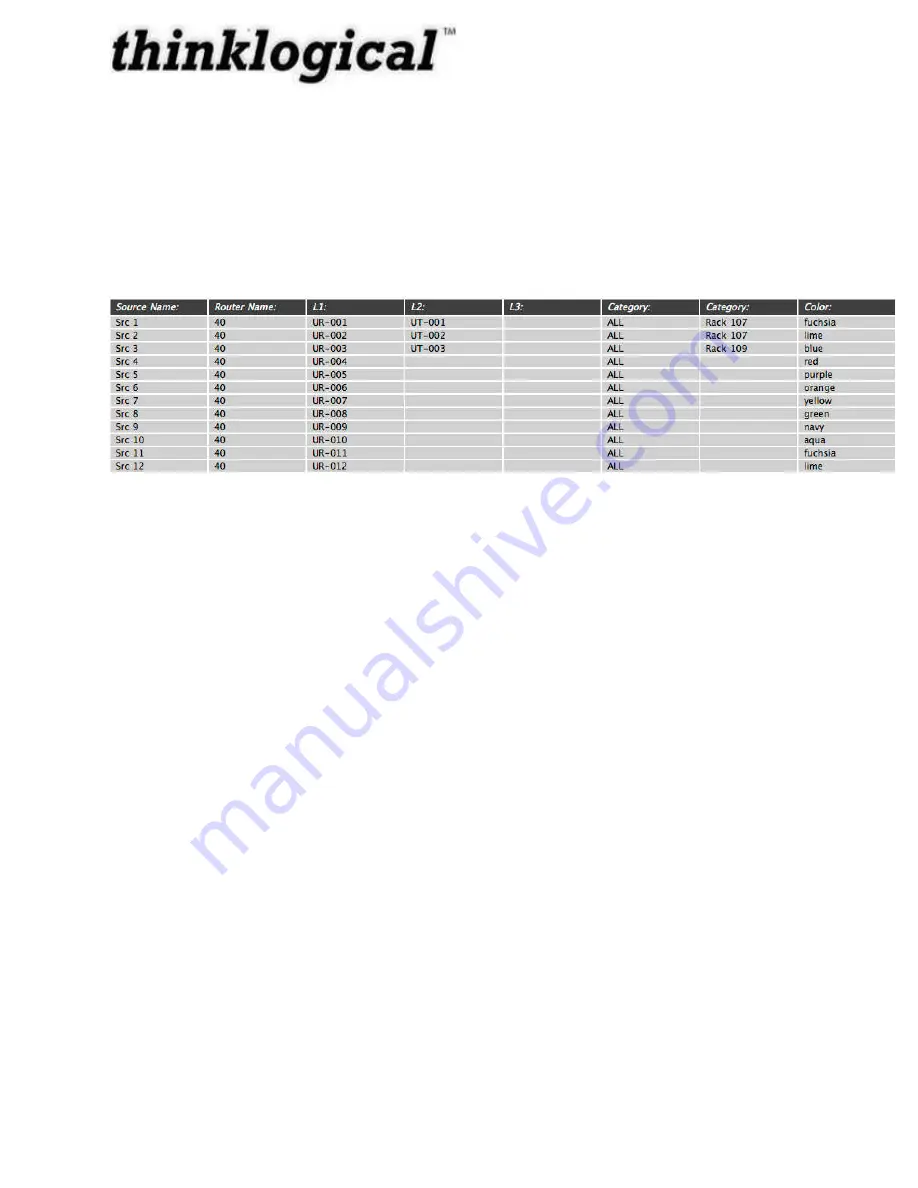
Revision A December 2011
46
the STUDIO page) will be visible. Adding stations to the categories will be covered in the next
section.
The next collections of rows are where the administrator will spend most of their configuration
time. The headers for the source stations will have (at least) columns for “Source Name”,
”Router Name”, one or more headers with names ranging from “L1” to “L5”, one or more
“Category” headers, and “Color”.
Figure 29: Required Station Headers
Required Headers:
- Source Name: This is the name that will appear in the CONNECT and STUDIO screens, and it
is also the name that macros will use in connect and disconnect steps.
- Router Name: The web server can support multiple HDX routers, and a station may span more
than one router (perhaps with video on one, data on another). Each router name applies to the
port names that follow it until another router name is encountered.
- L1 through L5: The port names below these headers become part of the station. New columns
can be added by right-clicking on an existing L column header and selecting “Append” from the
drop down menu.
- Category: As described previously, categories are subsets of the stations. These let stations
be grouped together according to the administrator’s wishes. Each station can belong to
multiple categories. New category columns can be added by right-clicking on the Category:
header and selecting “Append” from the drop down menu.
- Color (only found in the Source rows): In the “CONNECT” screen, each source icon has a
stripe and an “X” whose color is assigned by the “color” field. When a connection is made
between source and destination, the name of the source will appear in the destination and the X
inside the destination will become the same color as the source’s.
Deleting Unused Columns:
Some columns are not always used. If, for example, the router will only be serving single
headed sources and destinations, then only L1 (first video) and possibly L2 (serial control, if
Summary of Contents for HDX576
Page 2: ......
Page 8: ......
Page 15: ...Revision A December 2011 7 Figure 2 HDX576 Router Rear View...
Page 43: ...Revision A December 2011 35 Appendix B Quick Start Guides...
Page 44: ...Revision A December 2011 36...
Page 45: ...Revision A December 2011 37 Appendix C SD Flash Card Replacement...
Page 46: ...Revision A December 2011 38...
















































