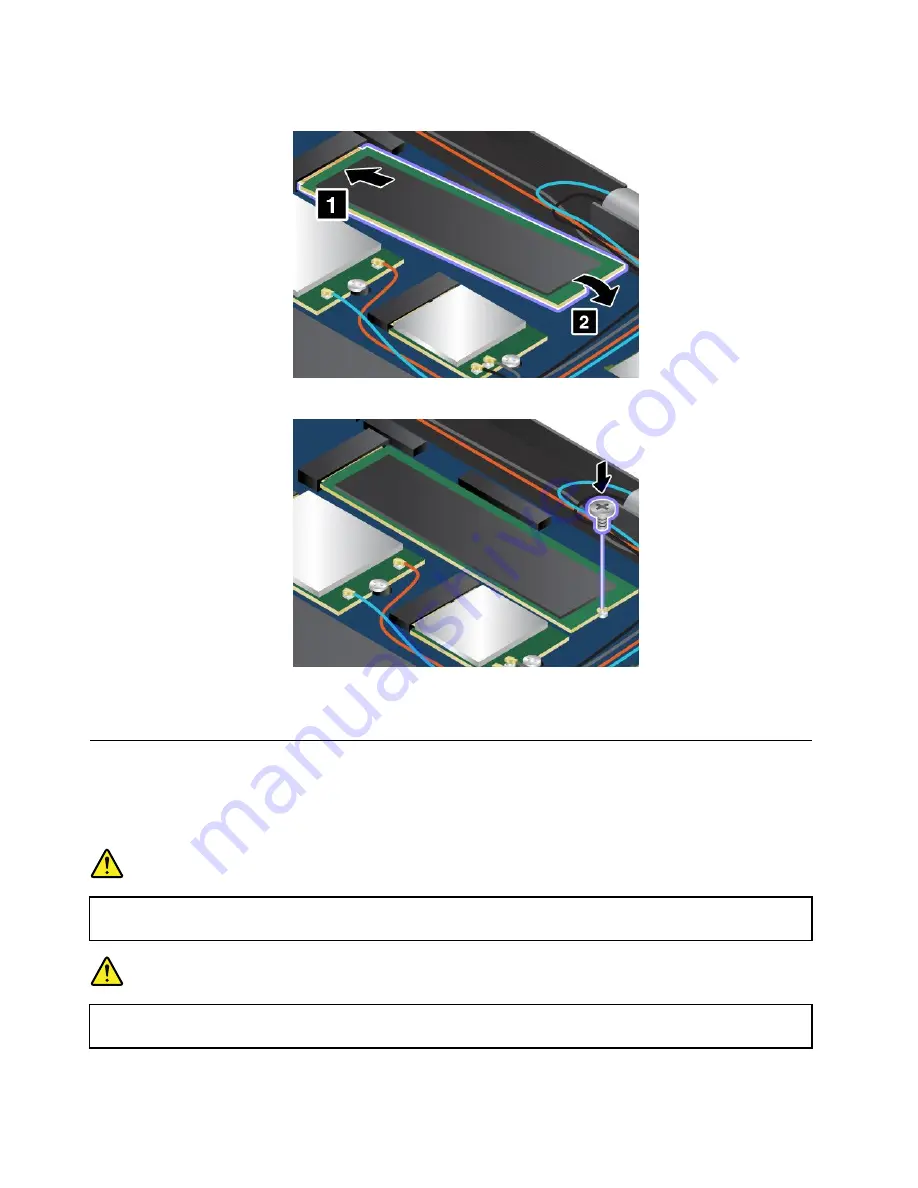
6. Install the new solid-state drive.
7. Install the screw to secure the new solid-state drive.
8. Reinstall the base cover.
9. Turn over the computer and connect the ac power adapter and all cables.
Replacing the wireless LAN card
Before you start, print these instructions.
Note:
Depending on the model, your computer might look slightly different from the illustrations in this topic.
DANGER
During electrical storms, do not connect the cable to or disconnect it from the telephone outlet
on the wall.
DANGER
Electric current from power, telephone, and communication cables is hazardous. To avoid shock
hazard, disconnect the cables before opening the cover of this slot.
80
User Guide
Summary of Contents for X1 Carbon
Page 1: ...User Guide ThinkPad X1 Carbon...
Page 6: ...iv User Guide...
Page 16: ...xiv User Guide...
Page 66: ...50 User Guide...
Page 82: ...66 User Guide...
Page 102: ...86 User Guide...
Page 128: ...112 User Guide...
Page 144: ...128 User Guide...
Page 148: ...132 User Guide...
Page 154: ...138 User Guide...
Page 158: ...142 User Guide...
Page 160: ...Ukraine RoHS 144 User Guide...
Page 165: ......
Page 166: ......
Page 167: ......































