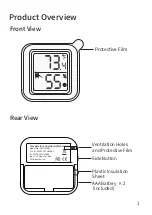After the pairing is completed successfully, it will show up
in the page.
Back to “Devices” page, then you can find the Tempera-
ture and Humidity Sensor added.
Click to enter in the control interface to set the Tempera-
ture and Humidity Sensor.
Click “+” belongs to Automation and then you can add dif-
ferent actions.
4)
5)
6)
7)
15