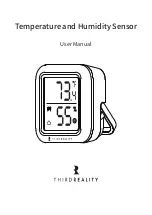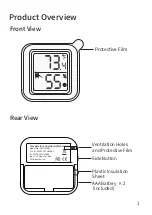Pairing with Third Reality
Pairing steps:
App: Third Reality App
Hub: Third Reality Smart Hub
Pair the Temperature and Humidity sensor with Third Reality
Smart Hub.
Register and sign in your THIRDREALITY account, and add
the THIRDREALITY hub.
Remove the kickstand on the back of the Temperature and
Humidity Sensor carefully, open the battery cover on the
back, remove the plastic insulation sheet and the sensor is
powered on; Or press and hold the side button on the left
side of the sensor for 5 seconds and release the hold; The
blinking cloud icon on the the LCD screen indicates the
sensor is in pairing mode.
Tap “+” in the upper right in THIRDREALITY App, scroll
down to choose the Temperature and Humidity Sensor
Icon and follow the on-screen instructions to start the
pairing process.
1)
2)
3)
5