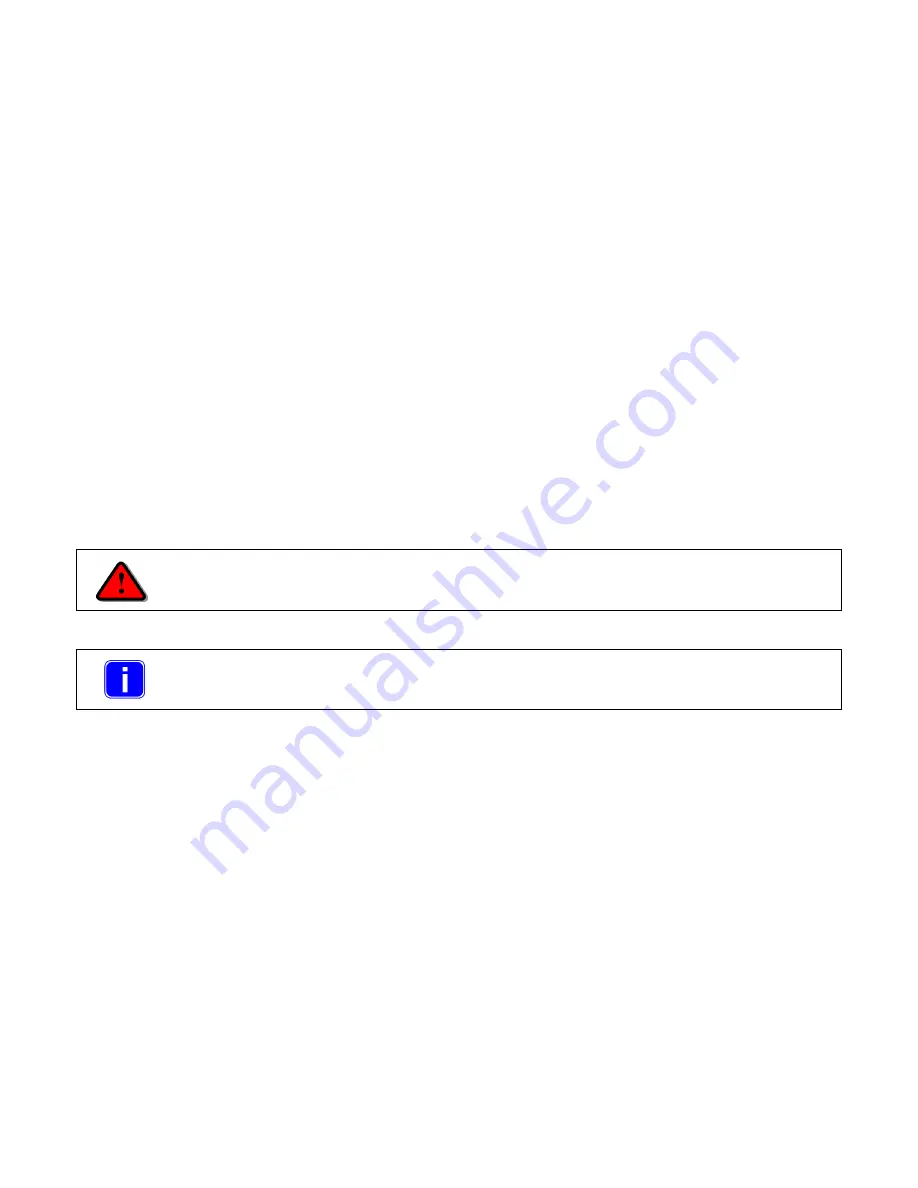
Page 3
Preface to this installation and operating manual
This manual must be read carefully before installing or operating the self-launch-system ORBIS. The
chapters will cover the following topics:
1.
Installation:
The first chapter takes you through the installation step by step and describes how to
cut the fuselage opening and the install the fuselage covers, where to position the support-frames.
2.
Warnings:
Read the warnings carefully before operating the ORBIS. Do not forget that you are
operating propeller blades with up to 3.600 Watts!
3.
Programming and Operating Instructions:
The programming of the Dirk Merbold Controller and
the operating of the ORBIS.
4.
Maintenance:
Necessary maintenance work on the ORBIS.
5.
Warranty:
The document ends with the warranty conditions.
Please pay special attention to the text marked with the following symbols:
Important warnings and information for operation security
Important information
Please send us your comments or suggestions for improvement of this manual or the ORBIS to:
info@dr-martin-thoma.com
Your helpful suggestions have lead to this improved version of the ORBIS 20!


































