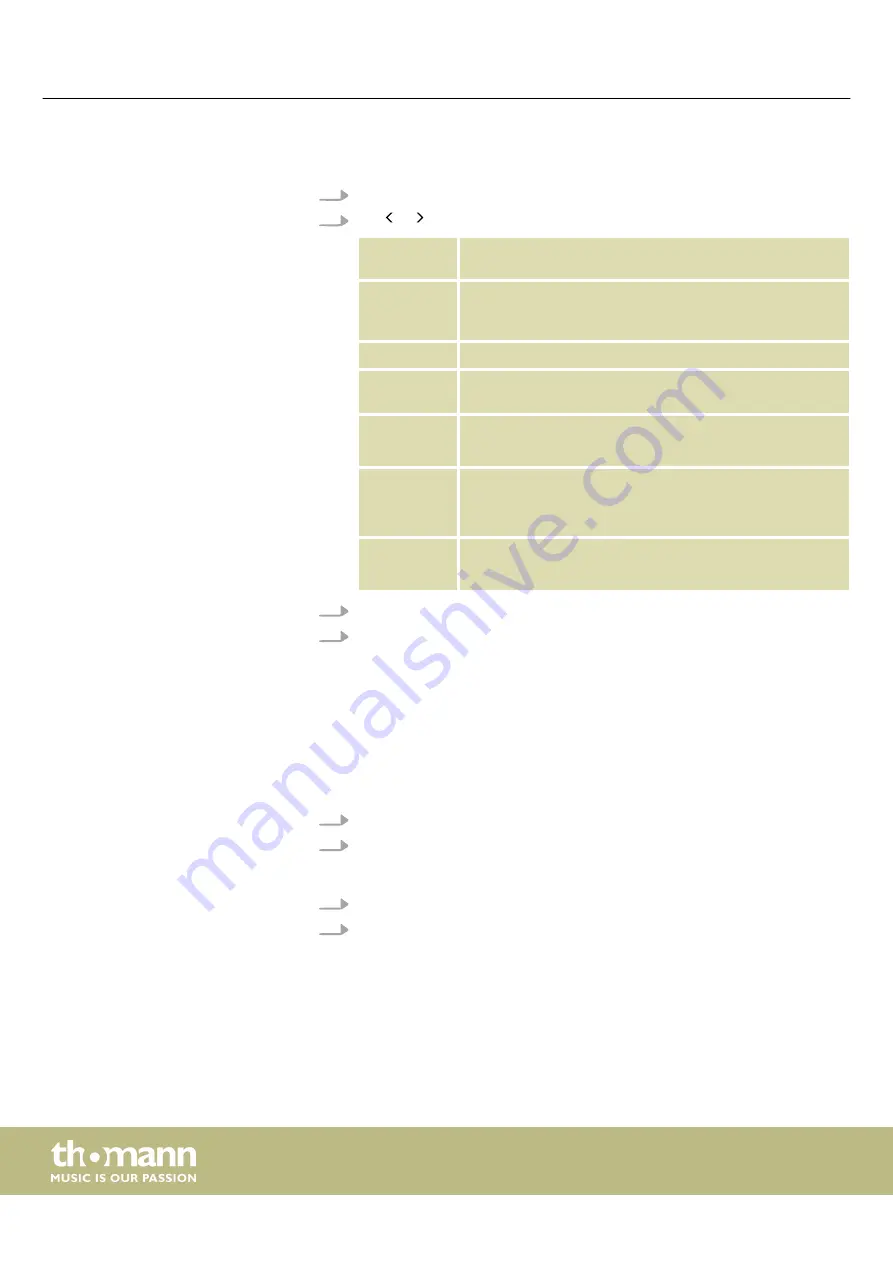
8.4.2 Metronome
1.
Press
[F2]
(
‘METRO’
to display the metronome settings.
2.
Use or to select one the following settings:
‘Measure
Sound’
Determines the metronome sound (click)
‘Measure
Sound
Volume’
Controls the click volume
‘Beat Sound’
Determines the tone of the beat
‘Beat Sound
Volume’
Controls the beat volume
‘Tempo’
‘20’
…
‘240’
Tempo setting in BPM (beats per minute).
‘Time
Signature’
‘1/4’
,
‘2/4’
,
‘3/4’
,
‘4/4’
,
‘5/4’
,
‘6/4’
,
‘7/4’
,
‘3/8’
,
‘6/8’
,
‘7/8’
,
‘9/8’
,
‘12/8’
Setting the time signature
‘Interval’
‘1/4’
,
‘1/8’
,
‘1/12’
,
‘1/16’
,
‘1/2’
,
‘3/8’
Setting the metronome interval.
3.
Confirm with
[ENTER]
.
4.
Use
[+]
or
[–]
or the jog wheel to select the desired parameter and confirm with
[ENTER]
.
You can change the tempo at any time with
[TEMPO/TAP]
on the panel.
8.4.3 Restoring settings
1.
Press
[F3]
(
‘RESTORE’
) to call up the menu for restoring settings.
2.
Press
[F1]
(
‘RESET TO FACTORY’
) to reset the drum module to factory default
settings. You can also reset the drum module to the factory settings by
pressing
[+]
and
[–]
and
[POWER]
at the same time. The display shows
‘RESET’
.
3.
Press
[F2]
(
‘CLEAR USER’
) to delete all user programmes.
4.
Press
[F3]
(
‘CLEAR ALL SAMPLES’
) to delete all imported user samples.
Simultaneously press
[+]
and
[–]
to reset most functions.
Operating
e-drum set
30
Summary of Contents for HITMAN HD-30 Marauder
Page 1: ...HD 30 Marauder e drum set user manual...
Page 57: ...Notes HD 30 Marauder 57...
Page 58: ...Notes e drum set 58...
Page 59: ......
Page 60: ...Musikhaus Thomann Hans Thomann Stra e 1 96138 Burgebrach Germany www thomann de...















































