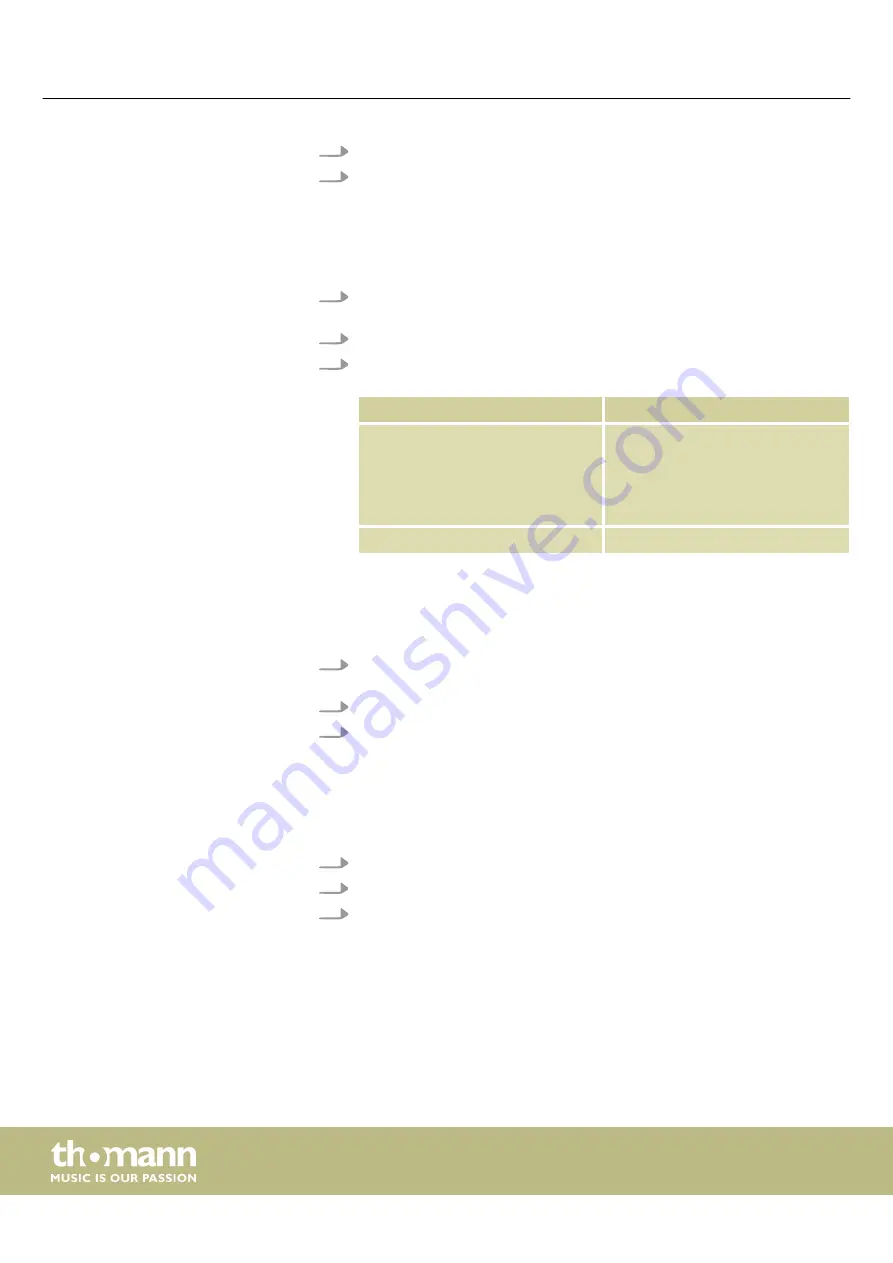
3.
Press
[Enter]
and press
[ +]
or
[–]
repeatedly until the display shows
‘KITS’
.
4.
Press
[Enter]
.
ð
The display shows
‘DONE’
. The values for all drum kits except the trigger
settings
‘TRGS’
are reset to factory defaults.
1.
Press
[Setup]
to call up the menu for editing the settings. The display shows
‘TRIG’
.
2.
Press again
[Setup]
,
[ +]
or
[–]
repeatedly until the display shows
‘POWR’
.
3.
Press
[Enter]
, use
[ +]
or
[–]
to select either
‘On’
or
‘Off’
and confirm the selec‐
tion with
[Enter]
.
Display
Function
‘On’
Sleep mode is activated. After 30
minutes inactivity, the unit will auto‐
matically switch off.
To start from sleep mode, press
[POWER ON/OFF]
twice.
‘Off’
Sleep mode is not activated.
9.4 Songs
1.
Press
[Song]
to call up the song list. The display shows the number of the last
selected song.
2.
Use
[ +]
or
[–]
to select the desired song.
3.
Press
[Start / Stop]
to start or stop song playback.
The drum track in the preinstalled songs can be muted to, e.g., let you play the drums
along with it yourself.
1.
Press
[Song]
to call up the song list. The display shows
‘S001’
.
2.
Press
[Enter]
and press
[ +]
or
[–]
repeatedly until the display shows
‘DRUM’
.
3.
Press
[Enter]
, use
[ +]
or
[–]
to select
‘Off’
to mute the drum track. Confirm the
selection with
[Enter]
.
When power is turned off, the setting is automatically reset to
‘On’
.
The volume of the drum track in the preinstalled songs can be set separately.
Enabling sleep mode
Muting the drum track
Setting the drum track volume
Operating
e-drum set
26































