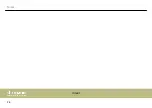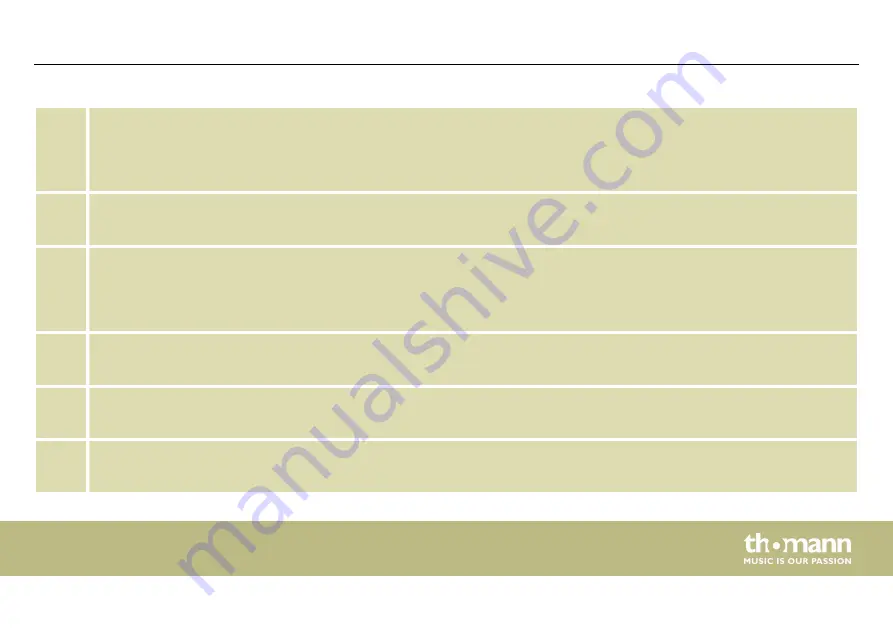
7
[PAIR]
This switch must be pressed to allow the device to pair with Bluetooth sources. The blue LED above the switch indicates
the Bluetooth status: 1 × blink per second: Ready to make the connection. 1 × blink per 5 seconds: Connected. 2 × blinks
per 5 seconds: Connection interrupted.
8
[MONITOR]
Volume control for the Monitor output.
9
[L - CLIP - R]
The
‘L’
or
‘R’
LED lights up green when a signal is present in the respective bus side. It lights up red when overload occurs
in the respective bus side. Then lower the input levels that possibly cause the overload or turn the
‘MAIN MIX’
control
counterclockwise.
10
[MAIN MIX]
Volume control for the
‘MAIN MIX’
output and the USB port.
11
[CH 2/3]
Level control for the signals at input
‘CH2/3’
and at the USB port.
12
[CH1]
Level control for the signals at input
‘CH1’
.
Connections and controls
MicroMix 2 USB
15
Summary of Contents for MicroMix 2 USB
Page 1: ...MicroMix 2 USB mixer user manual ...
Page 13: ...5 Connections and controls Connections and controls MicroMix 2 USB 13 ...
Page 25: ...Notes MicroMix 2 USB 25 ...
Page 26: ...Notes mixer 26 ...
Page 27: ......
Page 28: ...Musikhaus Thomann Hans Thomann Straße 1 96138 Burgebrach Germany www thomann de ...