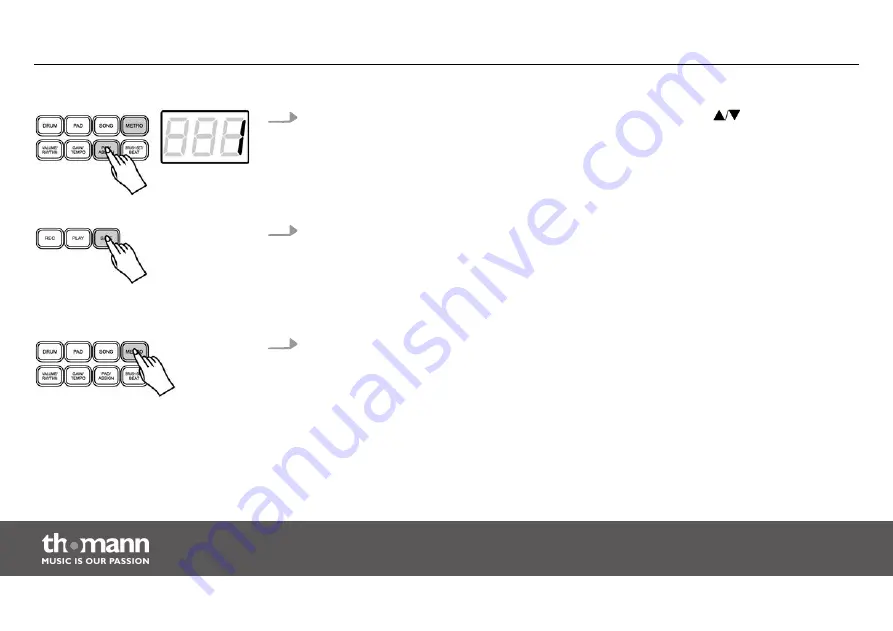
5.
Press the
[PAD ASSIGN]
button to change the click sound. Use the
buttons to select
the desired sound (1: click, 2: cowbell or 3: conga). The number of the currently selected
sound is displayed.
6.
Press the
[SAVE]
button to save the settings.
7.
Start the metronome by hitting a pad. Press the
[PLAY]
button to stop the metronome.
Device functions
percussion pad
28
Summary of Contents for Millenium DP-1000
Page 1: ...DP 1000 percussion pad user manual...
Page 10: ...4 Operating elements Front panel Operating elements percussion pad 10...
Page 14: ...Rear panel Operating elements percussion pad 14...
Page 40: ...Notes percussion pad 40...
Page 41: ...Notes DP 1000 41...
Page 42: ...Notes percussion pad 42...
Page 43: ......
Page 44: ...Musikhaus Thomann e K Treppendorf 30 96138 Burgebrach Germany www thomann de...





































