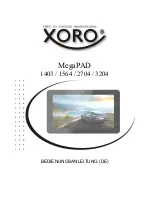1.
Press the
[REC]
button to activate the recording mode.
2.
Activate record standby mode:
n
Press the
[SONG]
button. The
[SONG]
button lights up when a demo song is selected.
n
Press the
[METRO]
button to turn the metronome on. The
[METRO]
button lights up.
Now you can use the
buttons to change the tempo setting.
3.
Hit one of the pads to start the recording. The demo song and the metronome start as
well, if selected. The
[REC]
button is flashing during recording. Press the
[REC]
button to
cancel the recording and return to the recording mode. Press the
[PLAY]
button to stop
recording.
If a few seconds should pass without hitting the pads, the device automatically stops
recording. If the memory is full, recording will stop automatically. The demo song and
the metronome will also be stopped and the
[PLAY]
and
[SAVE]
keys begin to flash simul‐
taneously.
4.
Press the
[PLAY]
button to play the recorded song. The
[PLAY]
button lights up during
playback. Press the
[PLAY]
button again to stop the playback.
5.
Press the
[SAVE]
button to save the recording.
Recording mode
Device functions
DP-1000
29
Summary of Contents for Millenium DP-1000
Page 1: ...DP 1000 percussion pad user manual...
Page 10: ...4 Operating elements Front panel Operating elements percussion pad 10...
Page 14: ...Rear panel Operating elements percussion pad 14...
Page 40: ...Notes percussion pad 40...
Page 41: ...Notes DP 1000 41...
Page 42: ...Notes percussion pad 42...
Page 43: ......
Page 44: ...Musikhaus Thomann e K Treppendorf 30 96138 Burgebrach Germany www thomann de...