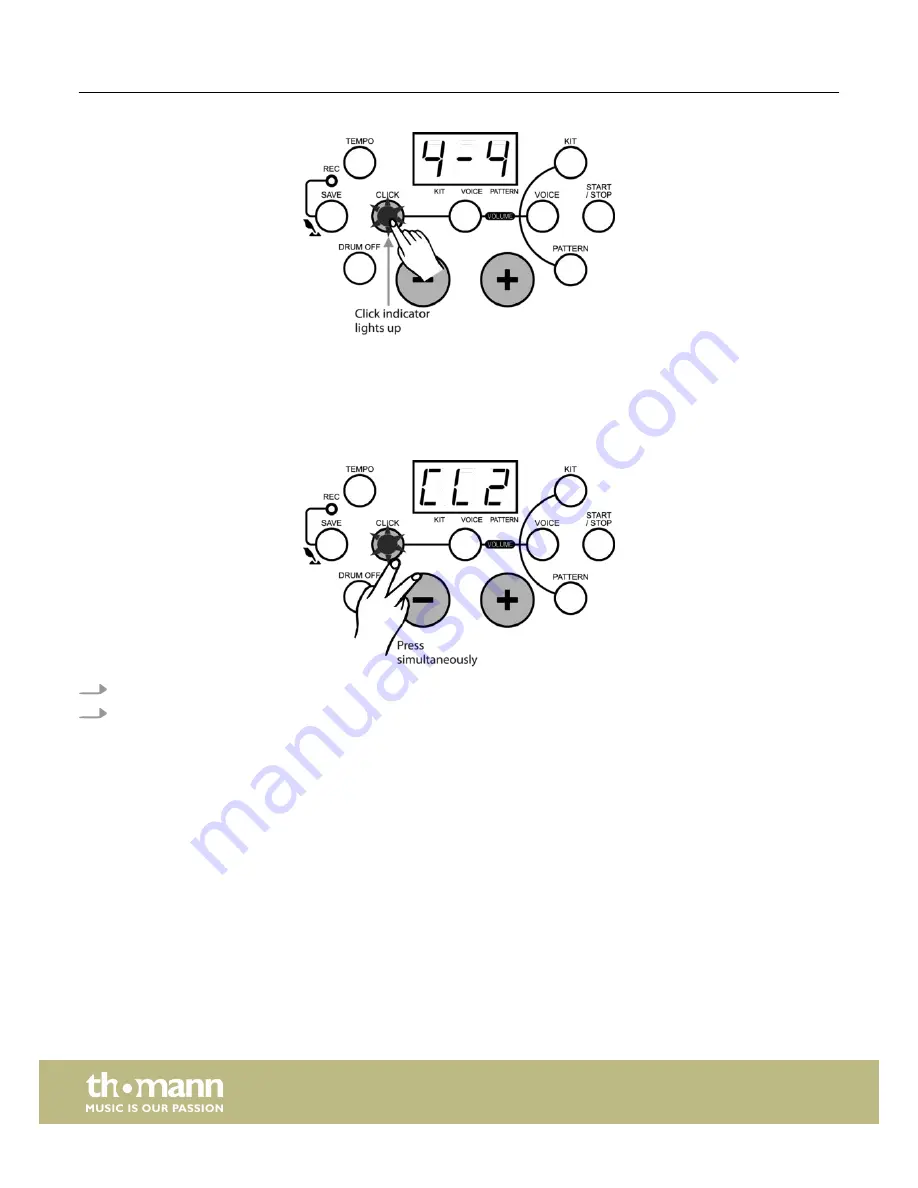
During pattern playback the
‘CLICK’
indicator flashes automatically according to the pattern beat, but the metronome sound will
not automatically be activated.
Selecting a click sound
If you want to select a click sound:
1.
Keep the
[CLICK]
button pressed.
2.
Then press the
[+/–]
buttons to select the desired metronome sound, i.e. the ‘click’.
ð
The LED display temporarily shows the currently selected click sound.
4 click sounds are available:
‘Metronome’
,
‘Beep’
,
‘Cowbell’
and
‘Voice’
. The default preset sound when activating the
metronome function is
‘Metronome’
.
Adjusting the click volume
If you want to change the click volume:
Playback
e-drum set
28
Summary of Contents for Millenium HD-100
Page 1: ...HD 100 e drum set user manual...
Page 11: ...Setting up the drum set HD 100 11...
Page 42: ...Notes e drum set 42...
Page 43: ......
Page 44: ...Musikhaus Thomann Hans Thomann Stra e 1 96138 Burgebrach Germany www thomann de...



































