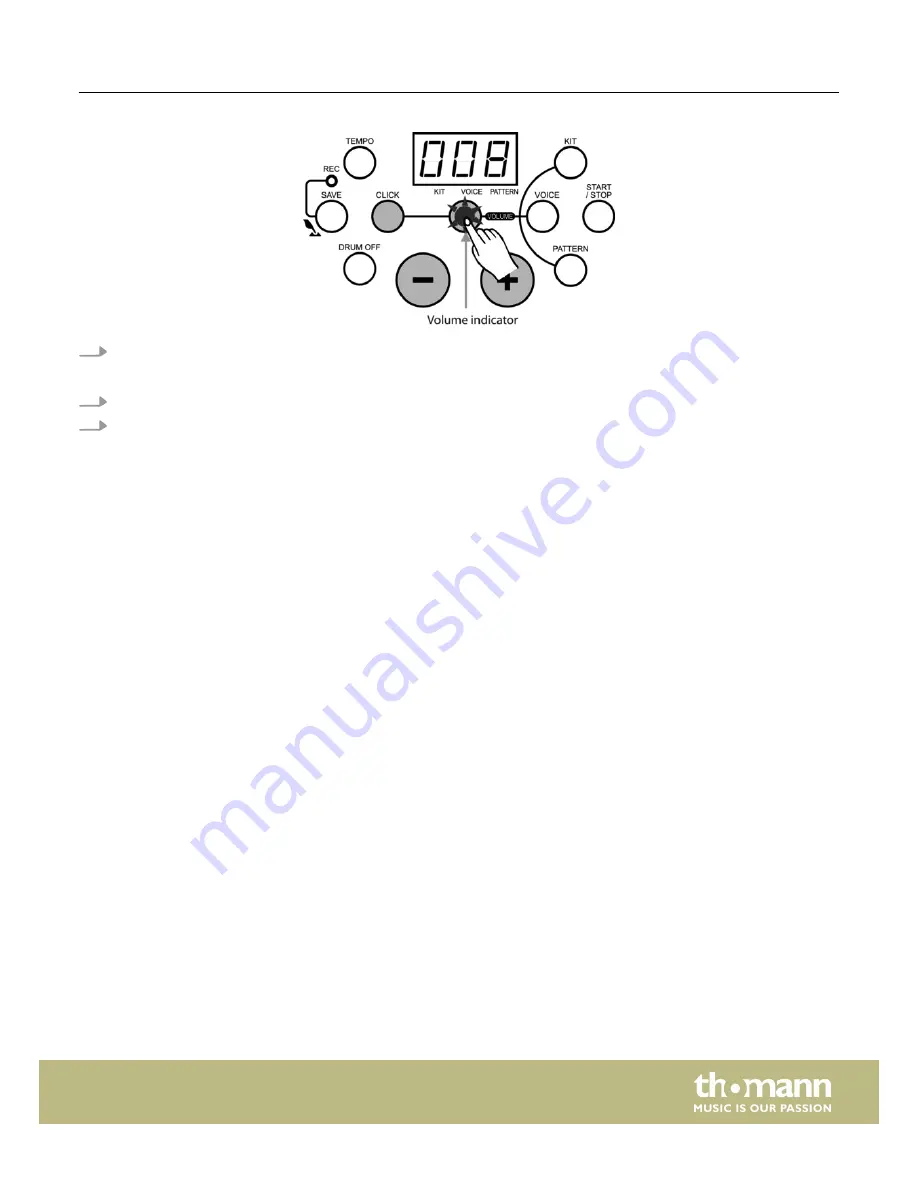
1.
In click time signature selecting mode press the
[VOLUME]
button to adjust the click volume.
ð
The volume indicator lights up and the LED display shows the current click volume value.
2.
Press the
[+/–]
buttons to select a value between 0 - 16.
3.
To return from click volume selection to time signature selection press the
[CLICK]
button.
Playback
HD-100
29
Summary of Contents for Millenium HD-100
Page 1: ...HD 100 e drum set user manual...
Page 11: ...Setting up the drum set HD 100 11...
Page 42: ...Notes e drum set 42...
Page 43: ......
Page 44: ...Musikhaus Thomann Hans Thomann Stra e 1 96138 Burgebrach Germany www thomann de...














































