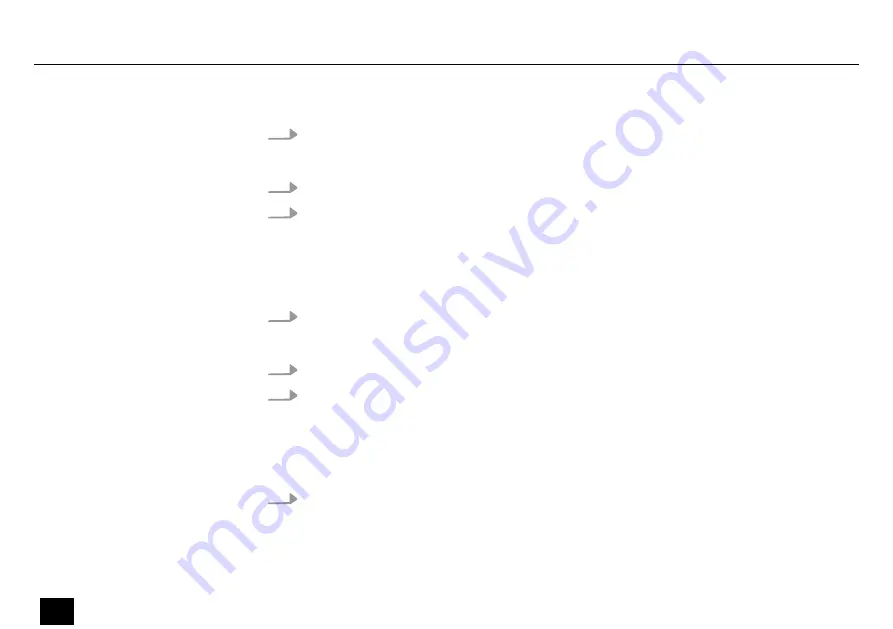
1.
Press
[MODE]
repeatedly until the
[PATTERN]
LED lights up.
ð
The display shows the pattern number.
2.
Press
[PAGE]
repeatedly until the display shows the pattern volume in the
‘ Axx’
format.
3.
Use
[–]
and
[+]
to adjust the volume in a range between 00 and 32.
The setting is automatically stored.
1.
Press
[MODE]
repeatedly until the
[PATTERN]
LED lights up.
ð
The display shows the pattern number.
2.
Press
[PAGE]
repeatedly until the display shows the drum volume in the
‘dxx’
format.
3.
Use
[–]
and
[+]
to adjust the volume in a range between 00 and 32.
The setting is automatically stored.
1.
Press
[MODE]
and
[PAGE]
simultaneously.
ð
The display shows the playback speed.
Adjusting pattern volume
Adjusting drum volume
Adjusting playback speed
Operating
22
MPS-150
E-Drum Module
Summary of Contents for millenium mps-150
Page 1: ...MPS 150 E Drum Module User Manual...
Page 5: ...MPS 150 5 E Drum Module...
Page 60: ...Notes 60 MPS 150 E Drum Module...
Page 61: ...Notes MPS 150 61 E Drum Module...
Page 62: ...Notes 62 MPS 150 E Drum Module...
Page 63: ......
Page 64: ...Musikhaus Thomann Hans Thomann Stra e 1 96138 Burgebrach Germany www thomann de...


































