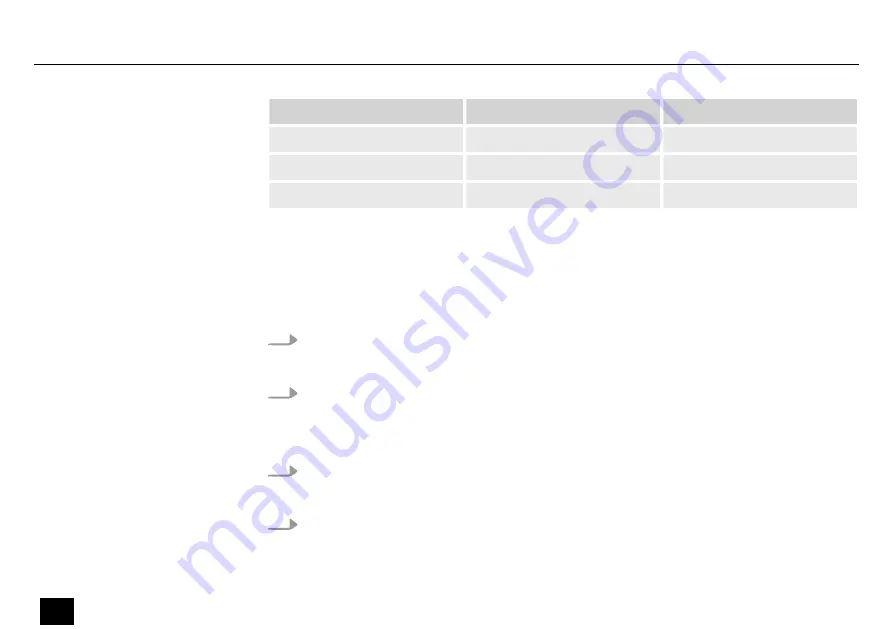
No.
Name
Assigned MIDI note
8
Hi-Hat close
42
9
Hi-Hat open
46
10
Hi-Hat pedal
44
6.5 Click (metronome) set up and use
1.
Press
[CLICK]
to enable the Click function.
ð
The
[CLICK]
LED flashes along to the beat, the Click sounds.
2.
Press
[CLICK]
again to disable the Click function.
1.
Press
[MODE]
and
[PAGE]
simultaneously.
ð
The tempo appears on the display, for example
‘103’
.
2.
Select a tempo between 30 and 280 using
[–]
and
[+]
.
The setting is automatically stored.
Using Click function
Setting the tempo
Operating
28
MPS-150
E-Drum Module
Summary of Contents for millenium mps-150
Page 1: ...MPS 150 E Drum Module User Manual...
Page 5: ...MPS 150 5 E Drum Module...
Page 60: ...Notes 60 MPS 150 E Drum Module...
Page 61: ...Notes MPS 150 61 E Drum Module...
Page 62: ...Notes 62 MPS 150 E Drum Module...
Page 63: ......
Page 64: ...Musikhaus Thomann Hans Thomann Stra e 1 96138 Burgebrach Germany www thomann de...



































