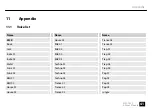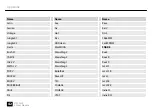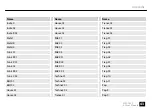The function of faders S1 … S6 of the drum module depends on the selected operating mode.
Use
[ALTER]
to toggle between VOL, FX and MIDI. The control LED of the activated operating
mode lights up.
Operating mode
Fader function
VOL
Volume control for the assigned pad.
FX
Fader S1: Reverb control
Fader S2: Compression control
Fader S3 … S6: 4-Band-EQ controls
MIDI
In MIDI operation, each fader S1 … S6 is assigned to one controller, the
function is specified in the settings of the installed DAW.
If you have set one of the faders to a certain value in one of the operating modes and
then repeatedly change the operating mode you first have to slide the fader over the
previously set value in the initial mode.
Example: If you set fader S1 in VOL mode to value ‘127’ , then change to FX mode and
set the fader to ‘0’ , then change back to VOL mode, you first have to set the fader
back to value ‘127’ to get a response.
» Continued on the next page
Mixer function
Operating
28
MPS-750X
E-Drum Module