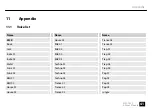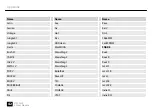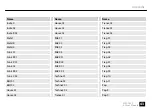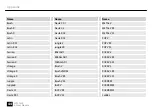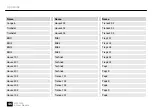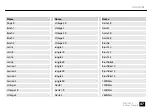Parameter
Function
Pedal Vel.
Setting the Hi-Hat volume. Select this option and press down the Hi-Hat pedal with maximum
power. The harder you press down the pedal, the louder is the Hi-Hat. Confirm the value with
[ENTER]
.
Split Point
Setting the rim trigger response value of the snare. If you play the Rim trigger of the snare
softly you hear the Cross Stick sound. Above the response value you hear the Rim Shot sound.
Chick Time
Setting the time period how long after triggering the pedal no other signal is accepted. This
setting avoids unintentionally triggering caused by physical contact.
Splash Time
Setting the level of difficulty for triggering the pedal splash.
Calib.
This parameter defines the playing range of the hi-hat pedal. The set range is shown in the
display in the lower right corner.
Press
[ENTER]
to select the option. Press the pedal down to the floor and press
[ENTER]
to set
the minimum. Release the pedal slowly and press
[ENTER]
to set the maximum. The value
range is stored in the module and allows a more precise strike. It is recommended not to set
extreme values to allow easy playing.
The range between ‘Hi-Hat open’ and ‘Hi-Hat closed’ is called
‘HalfOpen’
. For increasing the range
‘HalfOpen’
,
increase the
‘Open Point’
and decrease the
‘Close Point’
.
Open Point
Setting the position where the Hi-Hat is open. The value is displayed in the entire Hi-Hat pedal
range. The higher the value is, the closer it is to the position where the pedal is released. This
means that the range for open Hi-Hat is very small.
Operating
32
MPS-750X
E-Drum Module