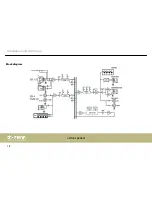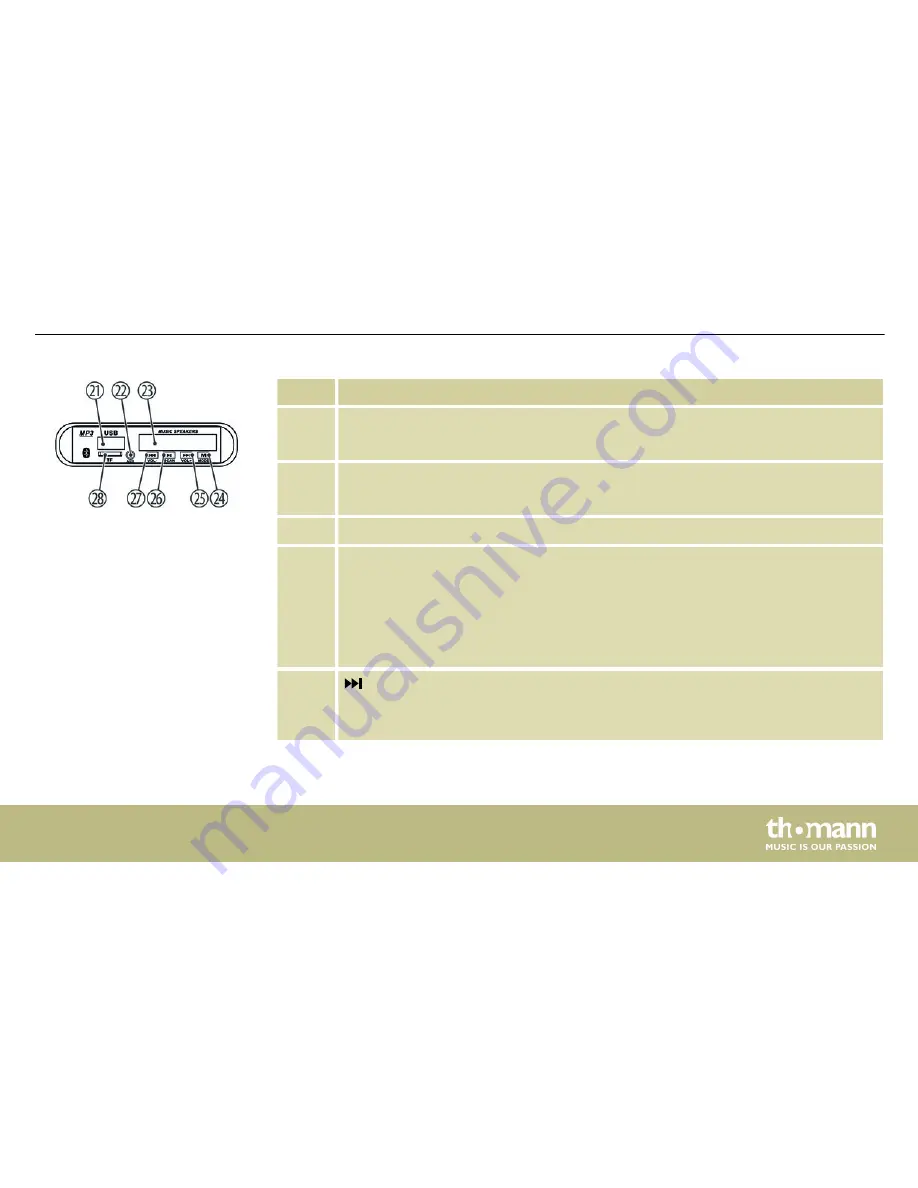
F
21
[USB]
USB port for external player.
22
[AUX]
3.5 mm phone socket (stereo) as additional signal input, p.ex. for an MP3 player
23 Display
24
[M]
/
[MODE]
Operating mode selection
n
‘LINE’
: Playback of the audio data from the SD card
n
‘bt’
: Playback of the audio data received via the Bluetooth interface.
n
‘USB’
: Playback of the audio data from the device connected via the USB port.
25
/
[VOL+]
Normal keystroke: Skip to next track. Keep this button pressed for about two sec-
onds: Increase the volume.
Connections and controls
Six Mix
25
Summary of Contents for Six Mix
Page 1: ...Six Mix active speaker user manual ...
Page 16: ...Connection pattern 1 Installation and starting up active speaker 16 ...
Page 17: ...Connection pattern 2 Installation and starting up Six Mix 17 ...
Page 18: ...Block diagram Installation and starting up active speaker 18 ...
Page 19: ...5 Connections and controls Control panel overview Connections and controls Six Mix 19 ...
Page 30: ...Frequency response Technical specifications active speaker 30 ...
Page 36: ...Notes active speaker 36 ...
Page 37: ...Notes Six Mix 37 ...
Page 38: ...Notes active speaker 38 ...
Page 39: ......
Page 40: ...Musikhaus Thomann Hans Thomann Straße 1 96138 Burgebrach Germany www thomann de ...