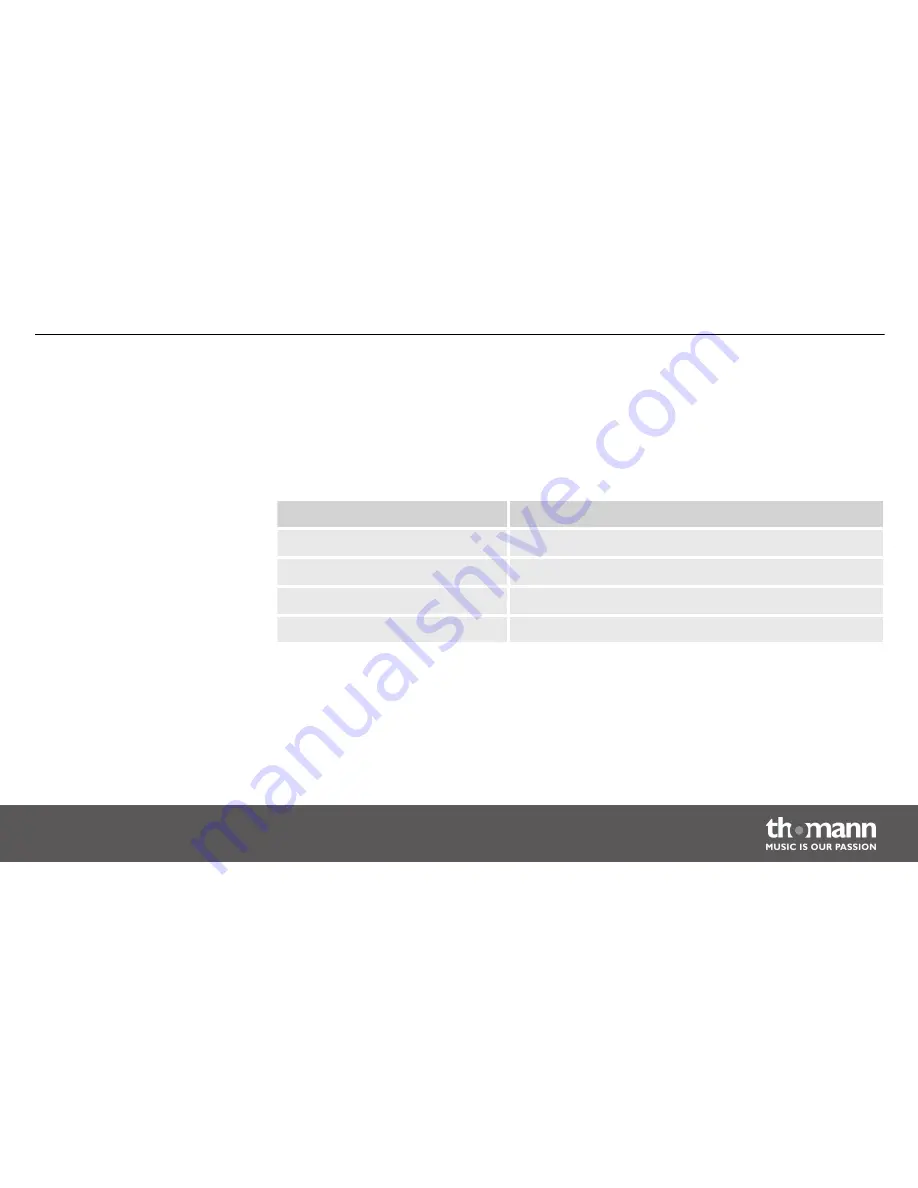
Press
[FUNC]
repeatedly until the display shows
‘MODE: AUTO SHOW 1’
. The device operates in
stand alone mode and displays a preprogrammed show, that can be controlled by the built-in
microphone, if desired. Use
[UP]
and
[DOWN]
buttons to select one of the preprogrammed
shows listed in the table below. Press
[ENTER]
to save the value and to start operation in ‘Auto
Show’ mode.
Display
Show
AUTO SHOW 1
Automatic show type 1: ‘Hot and fast’
AUTO SHOW 2
Automatic show type 2: ‘Slow and gentle’
MUSIC SHOW 1
No function
MUSIC SHOW 2
No function
The laser is switched off, if a sound-controlled show is selected, but the microphone doesn't
receive any sound.
Operating mode ‘Auto show’
Operation
DJ Lase Pro 1200 RGB
35
Summary of Contents for stairville DJ Lase Pro 1200 RGB
Page 1: ...DJ Lase Pro 1200 RGB showlaser user manual ...
Page 22: ...1 Ground shielding 2 DMX data 3 DMX data Installation showlaser 22 ...
Page 26: ...6 Components and functions Front panel Components and functions showlaser 26 ...
Page 28: ...Rear panel Components and functions showlaser 28 ...
Page 30: ...14 SD memory card slot 15 OUTPUT DMX output Components and functions showlaser 30 ...
Page 39: ...7 3 Menu overview Operation DJ Lase Pro 1200 RGB 39 ...
Page 47: ...7 5 Pattern list Operation DJ Lase Pro 1200 RGB 47 ...
Page 48: ...Operation showlaser 48 ...
Page 49: ...Operation DJ Lase Pro 1200 RGB 49 ...
Page 59: ......
Page 60: ...Musikhaus Thomann e K Treppendorf 30 96138 Burgebrach Germany www thomann de ...
















































