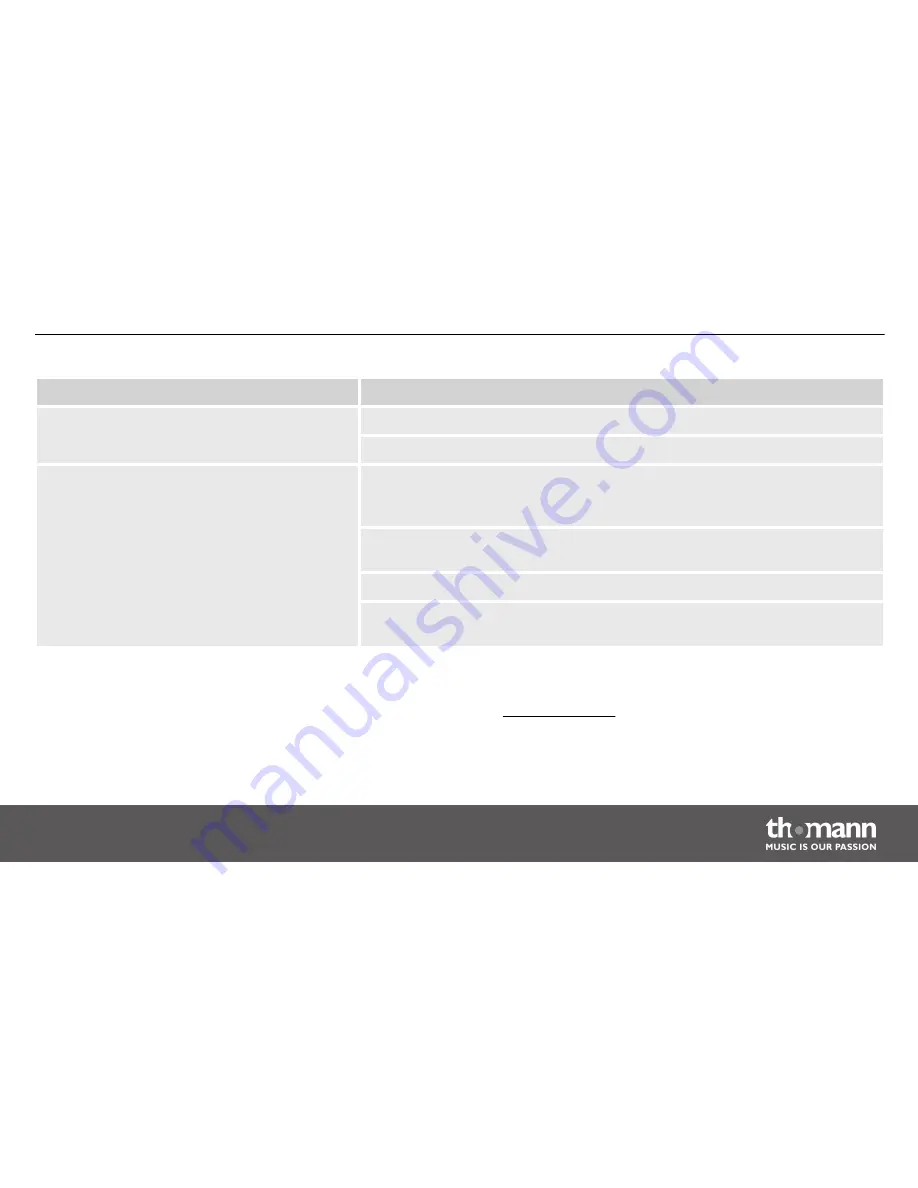
Symptom
Remedy
The unit does not work, no light, the fan does
not run
1. Check the mains power connection and the main fuse.
2. Check the safety key switch.
No response to DMX controller
1. If the word
‘signal’
is flashing in the display, no valid DMX signal is received.
Make sure that the DMX controller is turned on. Check the DMX connections
and cables for proper connection.
2. If the word
‘signal’
lights up is constantly in the display without any response,
check the address settings and the DMX polarity.
3. Try using another DMX controller.
4. Check to see if the DMX cables run near or alongside to high voltage cables
that may cause damage or interference to DMX interface circuits.
If the procedures recommended above do not succeed, please contact our Service Center. You
can find the contact information at
www.thomann.de
.
Troubleshooting
DJ Lase Pro 1200 RGB
53
Summary of Contents for stairville DJ Lase Pro 1200 RGB
Page 1: ...DJ Lase Pro 1200 RGB showlaser user manual ...
Page 22: ...1 Ground shielding 2 DMX data 3 DMX data Installation showlaser 22 ...
Page 26: ...6 Components and functions Front panel Components and functions showlaser 26 ...
Page 28: ...Rear panel Components and functions showlaser 28 ...
Page 30: ...14 SD memory card slot 15 OUTPUT DMX output Components and functions showlaser 30 ...
Page 39: ...7 3 Menu overview Operation DJ Lase Pro 1200 RGB 39 ...
Page 47: ...7 5 Pattern list Operation DJ Lase Pro 1200 RGB 47 ...
Page 48: ...Operation showlaser 48 ...
Page 49: ...Operation DJ Lase Pro 1200 RGB 49 ...
Page 59: ......
Page 60: ...Musikhaus Thomann e K Treppendorf 30 96138 Burgebrach Germany www thomann de ...








































