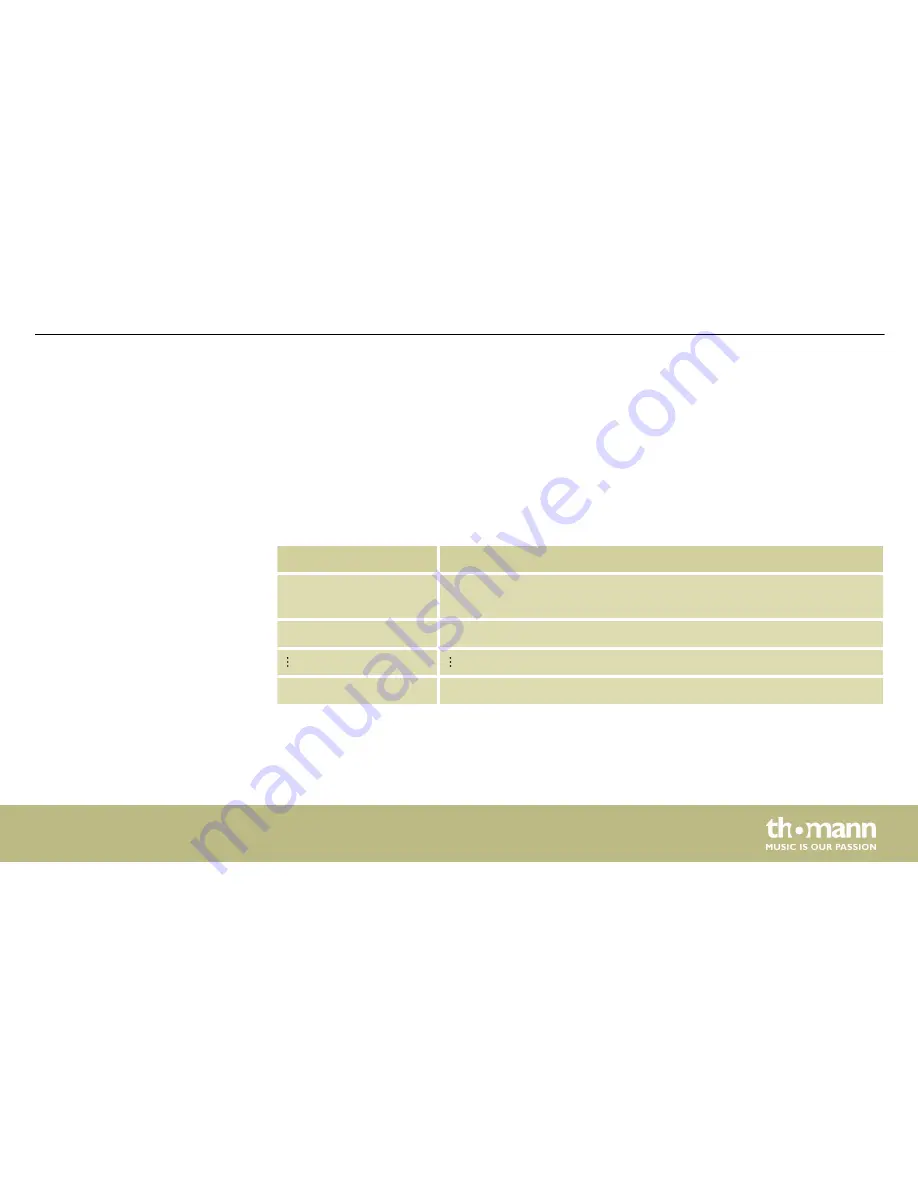
In this mode, the device projects text that has been entered and stored via the supplied key‐
board (see ) onto a surface.
Press
[MENU]
to open the main menu.
Press repeatedly
[MENU]
or
[UP]
and
[DOWN]
to open the
‘tXt’
menu and confirm with
[ENTER]
.
Use
[UP]
and
[DOWN]
to select the desired Text mode (see chart) and confirm with
[ENTER]
. To
return to the main menu without making changes, press
[MENU]
.
Parameter
Description
‘tEXt’
Text mode 1, texts
‘t-01’
‘t-09’
are being projected in an endless
loop.
‘t-01’
Text mode 2, text
‘t-01’
is being projected.
‘t-09’
Text mode 9, text
‘t-09’
is being projected.
TEXT mode
Operating
DJ Lase RGB Pro Advanced 1000
43
Summary of Contents for StairVille DJ Lase RGB Pro Advanced 1000
Page 1: ...DJ Lase RGB Pro Advanced 1000 showlaser user manual ...
Page 30: ...Rear panel Connections and operating elements showlaser 30 ...
Page 33: ...IR remote control Connections and operating elements DJ Lase RGB Pro Advanced 1000 33 ...
Page 62: ...7 8 Menu diagram Operating showlaser 62 ...
Page 76: ...Notes showlaser 76 ...
Page 77: ...Notes DJ Lase RGB Pro Advanced 1000 77 ...
Page 78: ...Notes showlaser 78 ...
Page 79: ......
Page 80: ...Musikhaus Thomann Hans Thomann Straße 1 96138 Burgebrach Germany www thomann de ...
















































